Steps:
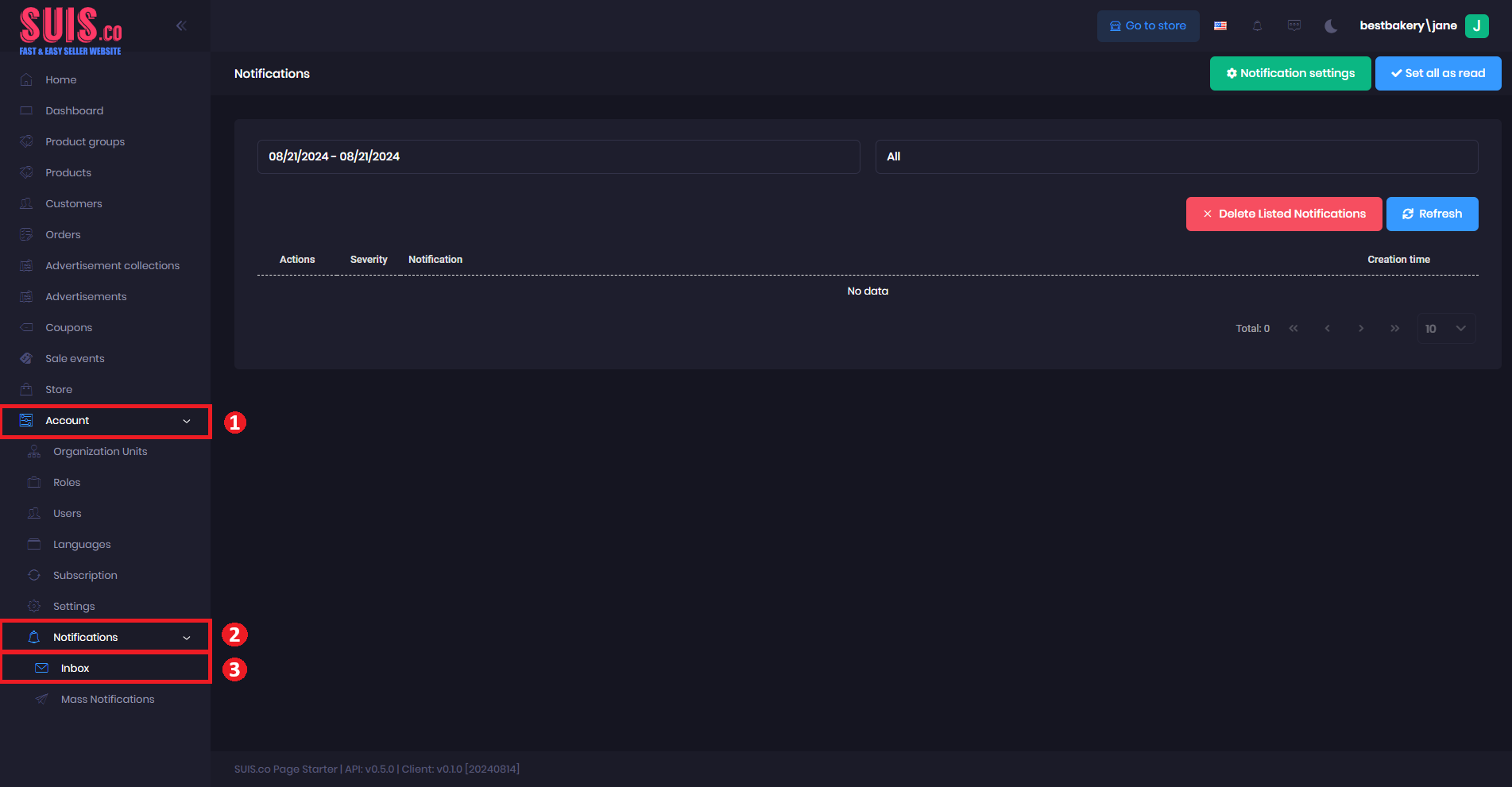
- Navigate to the sidebar and click Account.
- Click Notifications.
- Click Inbox.
📝
Notes: Use date filters to make it easier to find your notifications.
• Date - Enter the start and end dates in the date filter feature.
• Notification Options - Select either All or unread notifications.
• Date - Enter the start and end dates in the date filter feature.
• Notification Options - Select either All or unread notifications.