Steps:
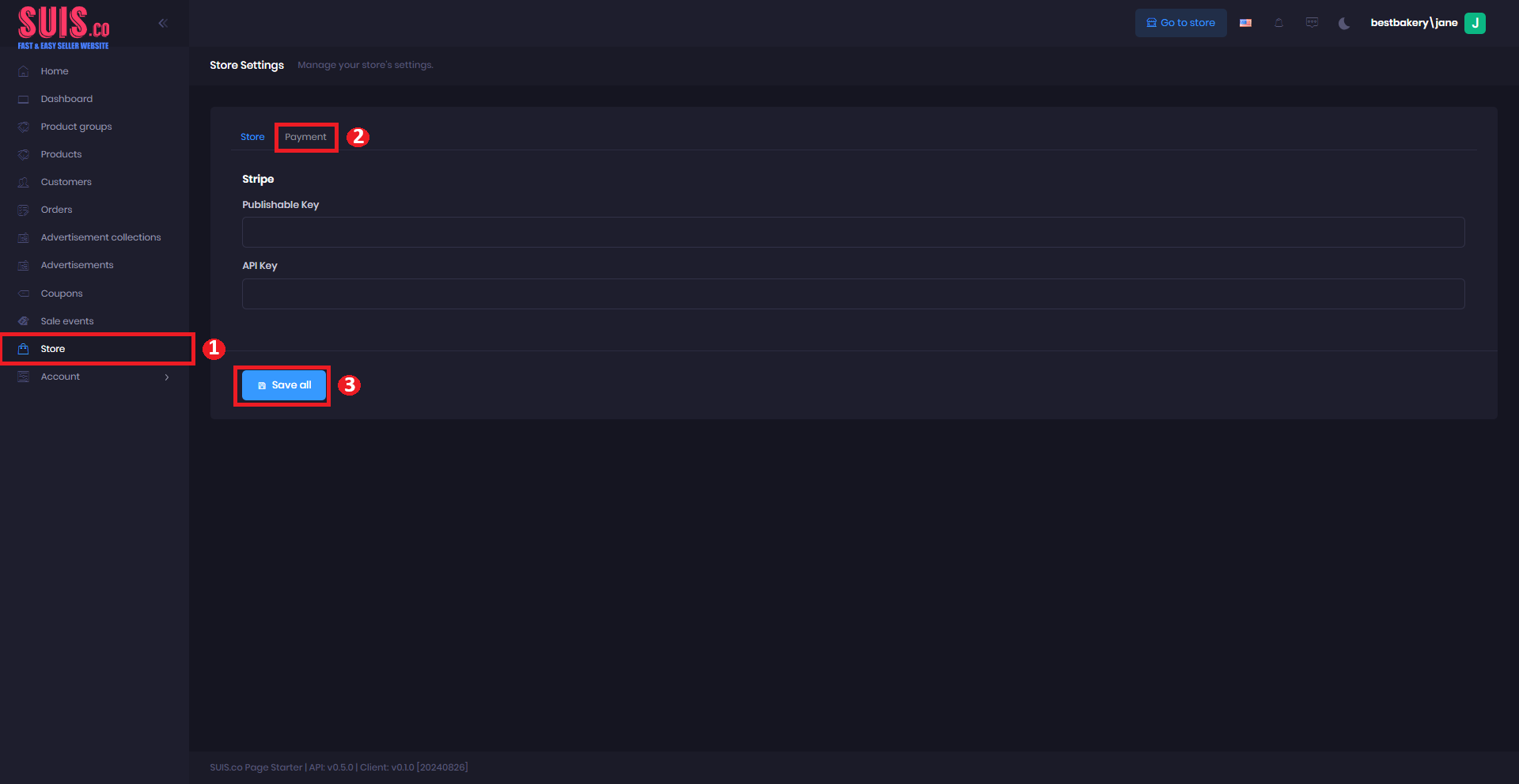
- Navigate to the left sidebar and click Store.
- Click the Payment tab and fill in the requirements.
- Publishable Key - Enter the publishable key for payment. (Example: pk_live_12345)
- API Key - Enter the API key of the payment. (Example: sk_live_12345)
- Click the Save All button after updating payment information.
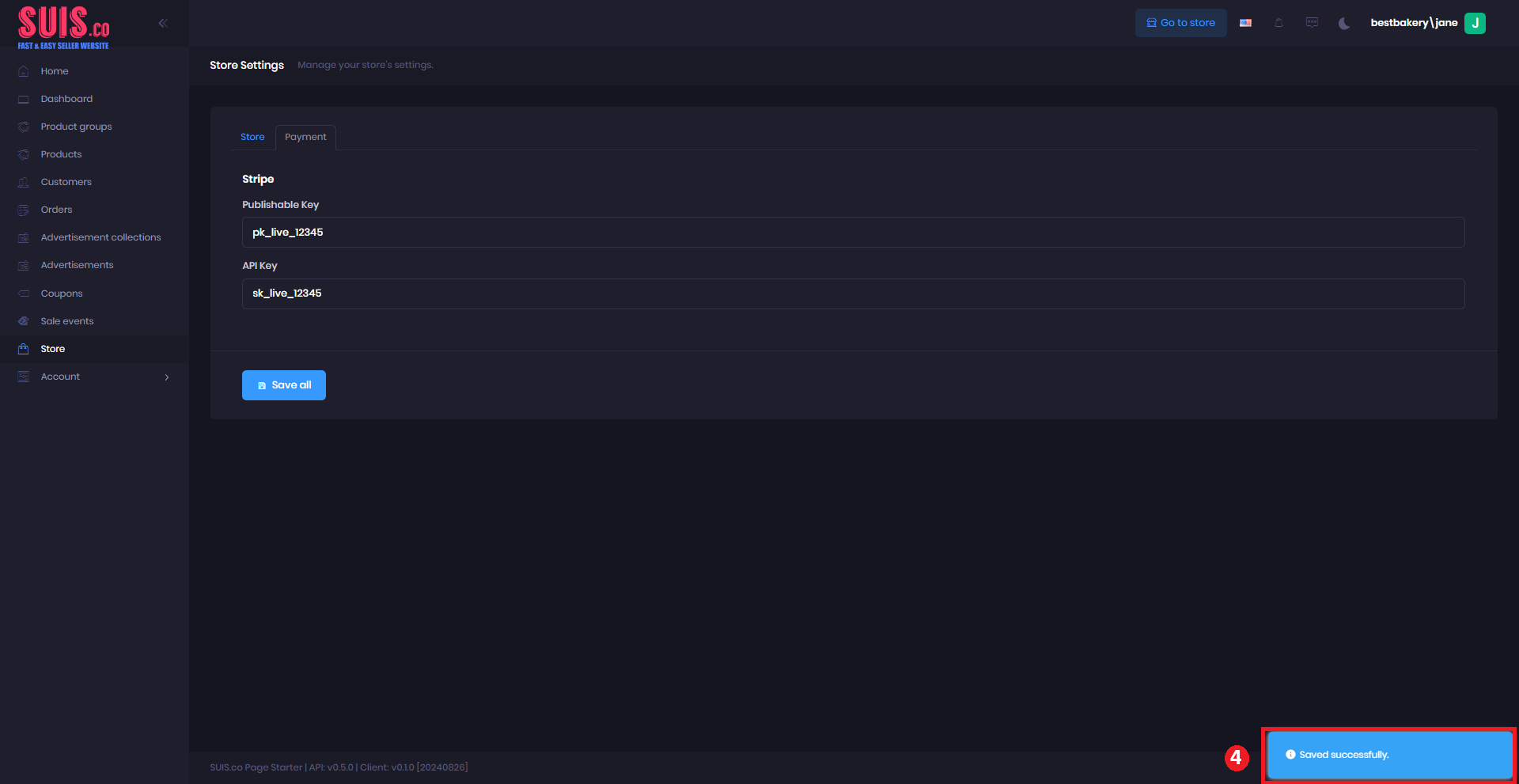
- Confirm your updated payment is saved with the notification.