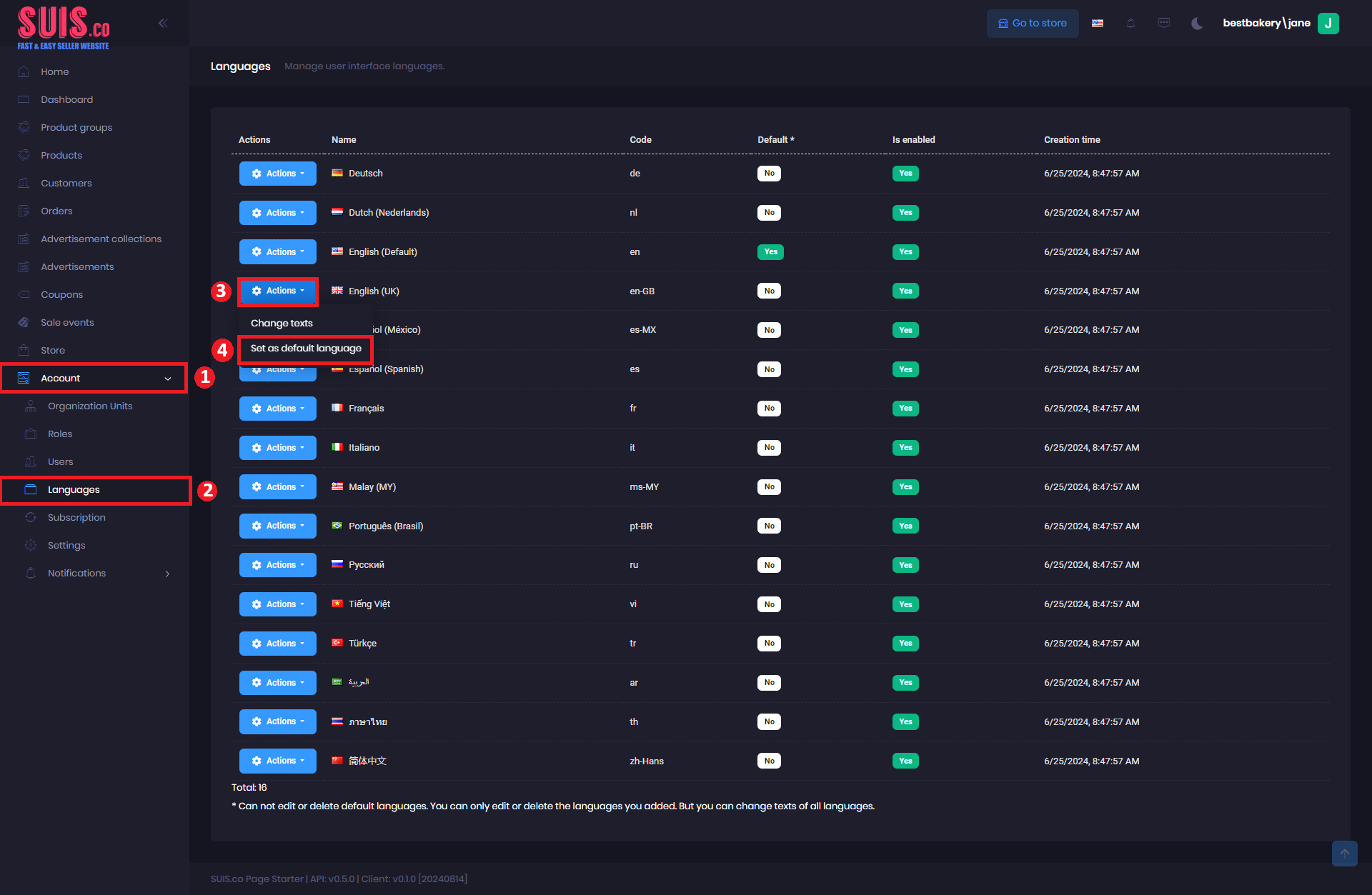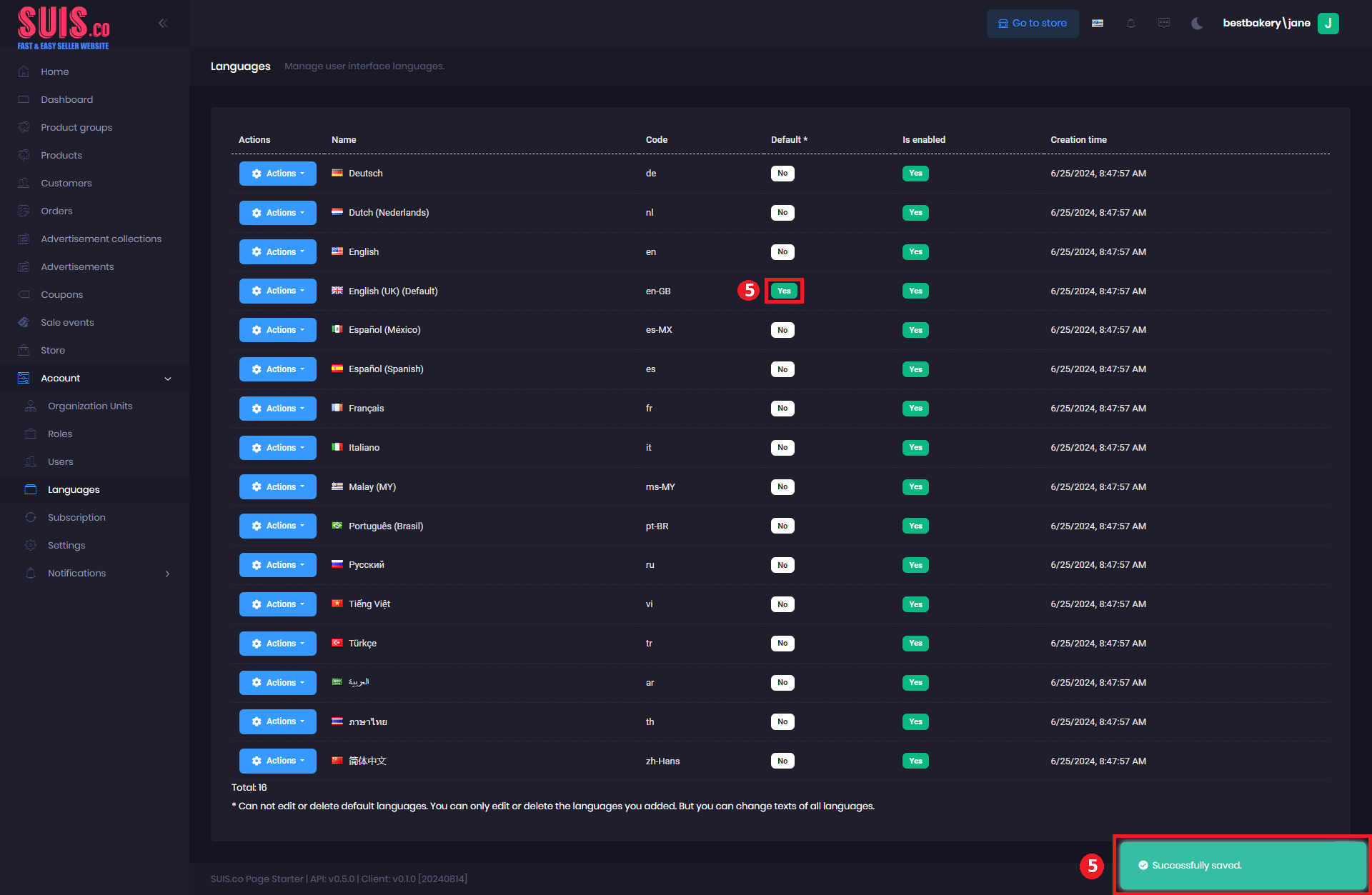You've successfully subscribed to SUIS.co Page Product Help
Great! Next, complete checkout for full access to SUIS.co Page Product Help
Welcome back! You've successfully signed in.
Success! Your account is fully activated, you now have access to all content.
Success! Your billing info is updated.
Billing info update failed.
Steps:
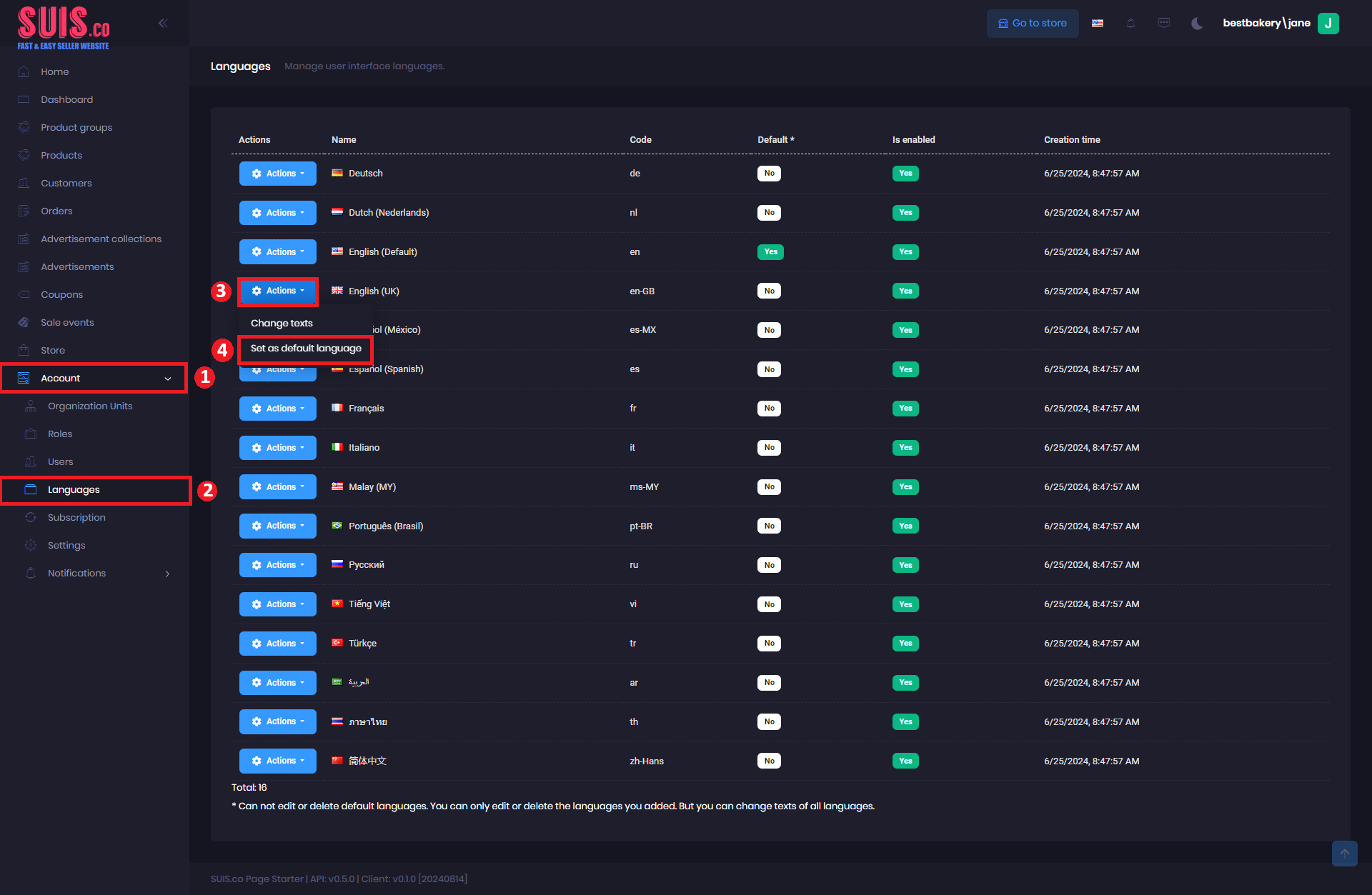
- Navigate to the sidebar and click Account.
- Click Languages.
- Select the language you want to set as default and click the Action button.
- Click Set as a default language.
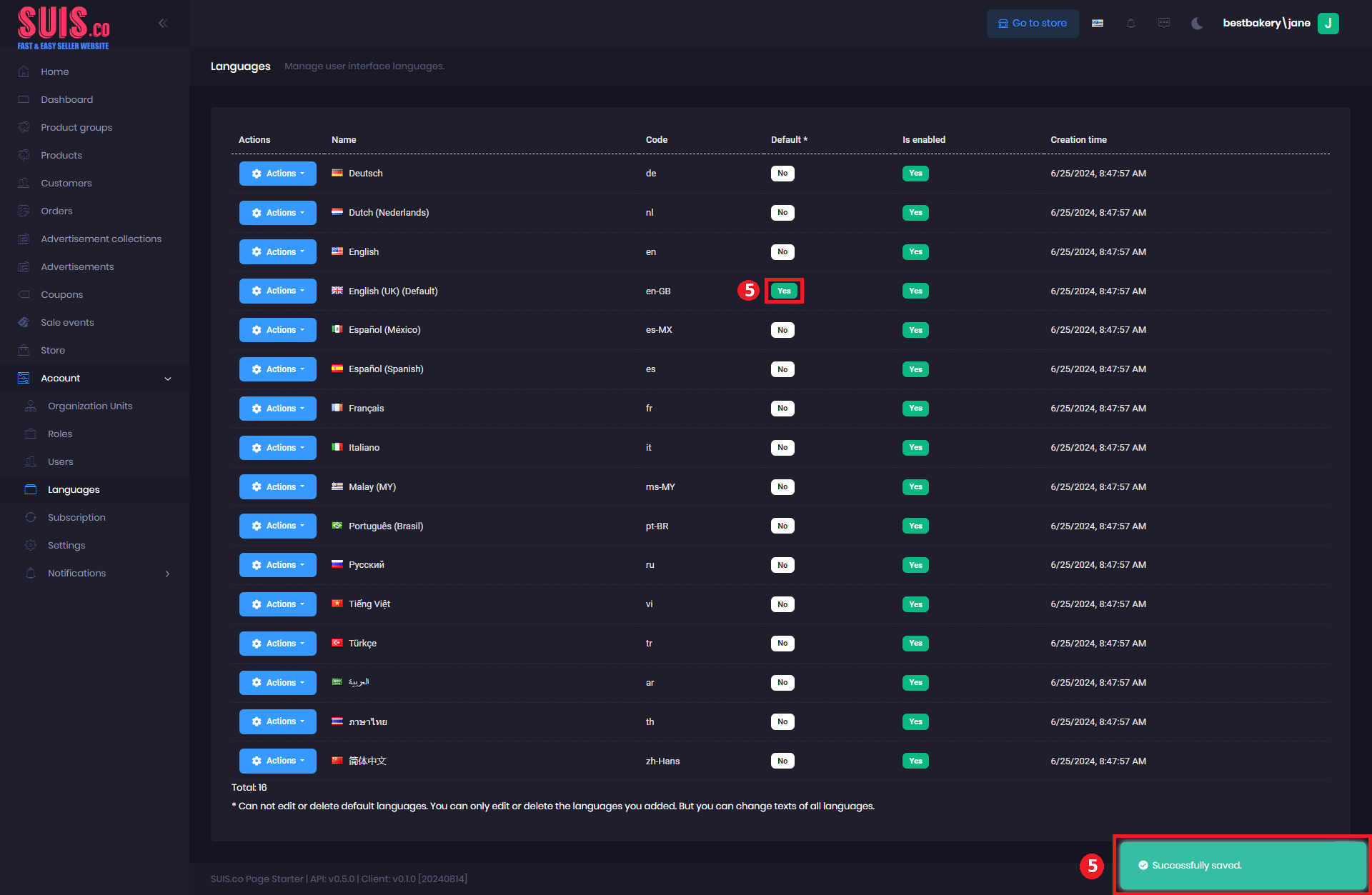
- After selecting Set as the default language, the default setting changes automatically to Yes with a Successfully Saved message.