Before editing the product bulk price, you need to open the product form. This guide will walk you through the steps to access the product form.
- If you’ve never created a product or want to upload a new one, follow these steps to open the Add form.
Steps:
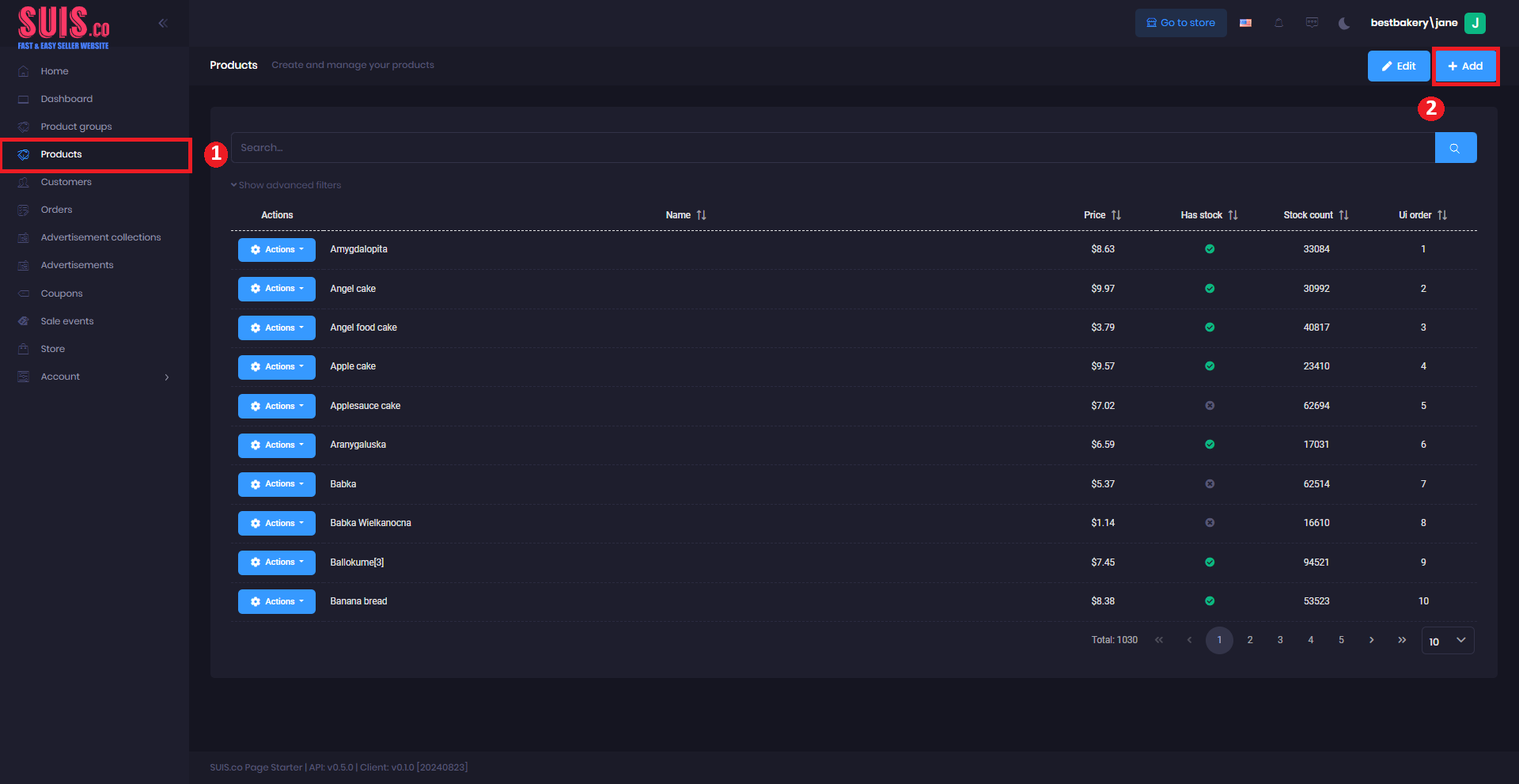
- Navigate to the left sidebar and click Products.
- Click + Add.
- If you want to edit an existing product, these steps will guide you to open the edit coupon form.
Step:
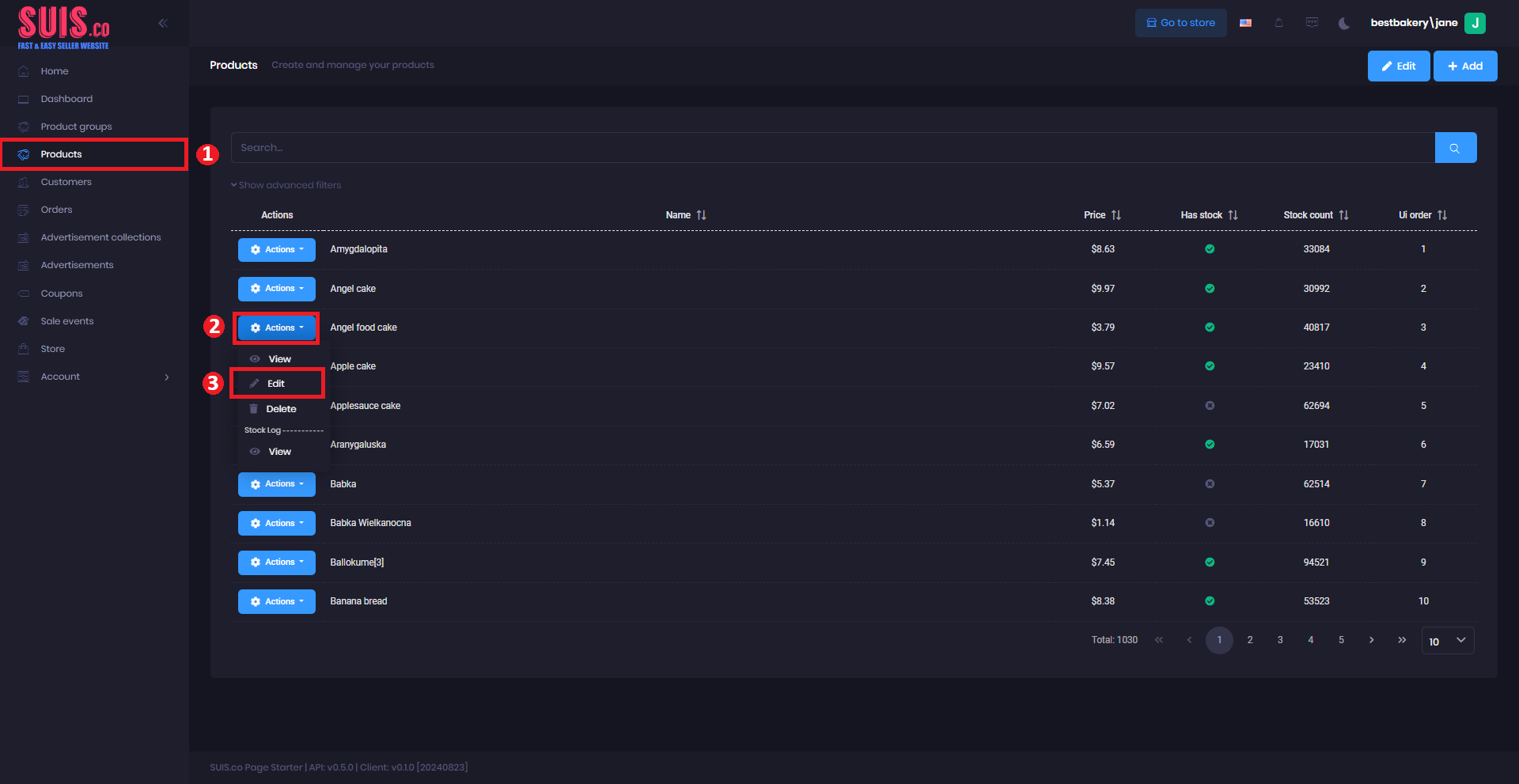
- Navigate to the left sidebar and click Products.
- Click Actions.
- Click Edits.
Change the bulk price
Steps:
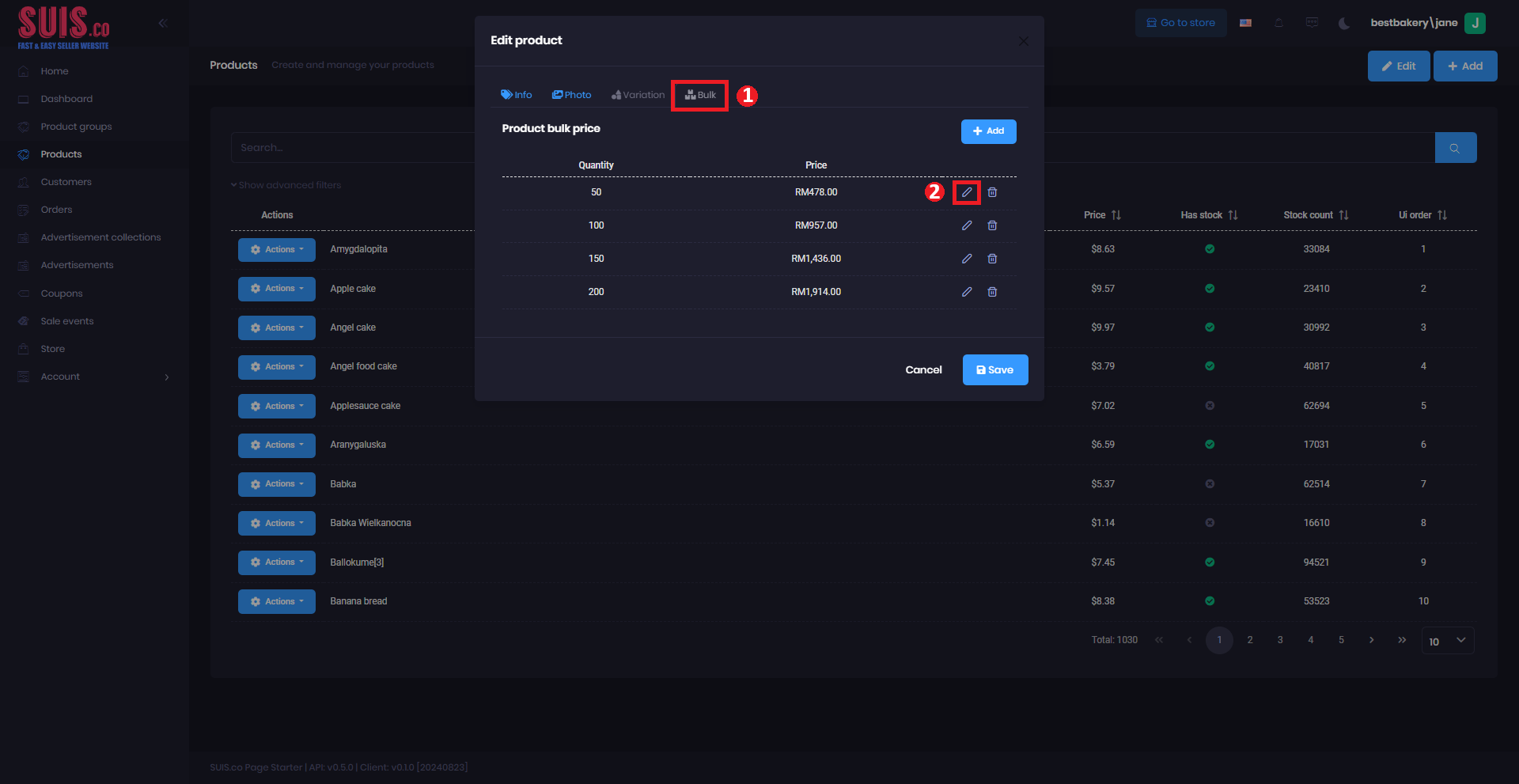
- After popping up the product form, click the Bulk tab.
- Click the Pen icon on the selected product.
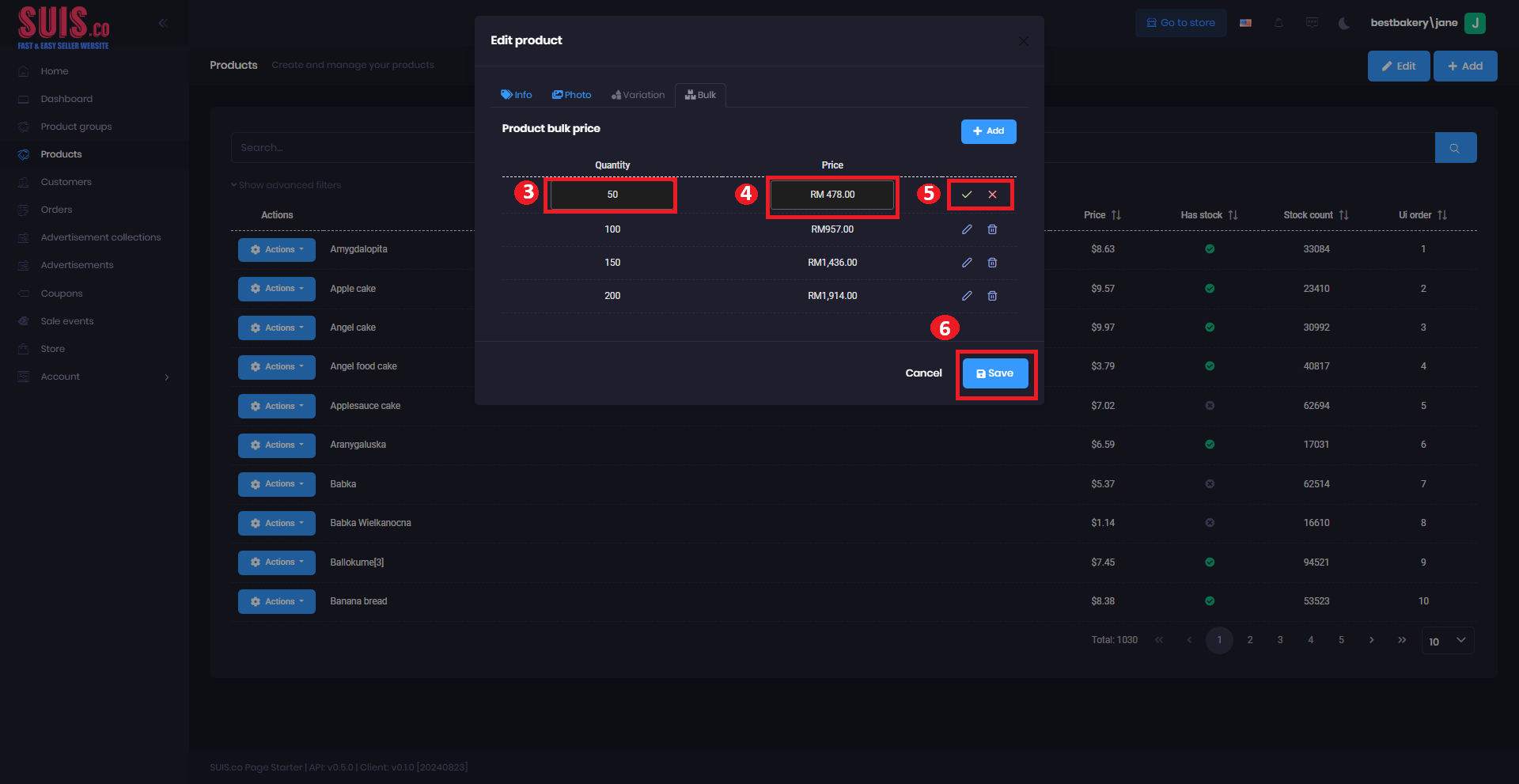
- Quantity - Enter the quantity for the product bulk price. (Example: 250)
- Price - Enter the price for the product bulk price. (Example: Rm 1300.00)
- Click either tick for save or cross for cancel to create a new product bulk price.
- Click the Save button after finishing updating the product bulk price.
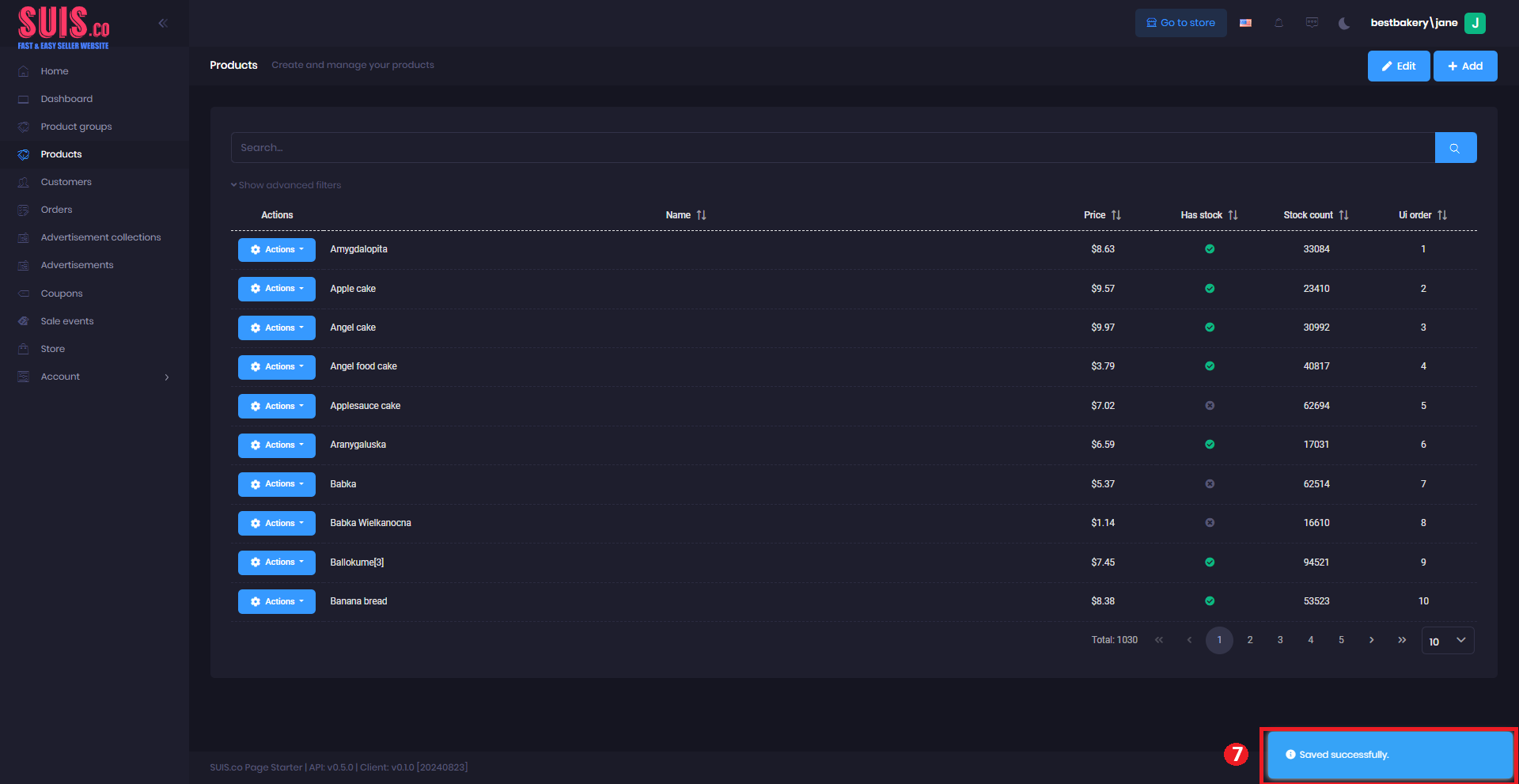
- Confirm your updated product is saved via the notification.