Steps:
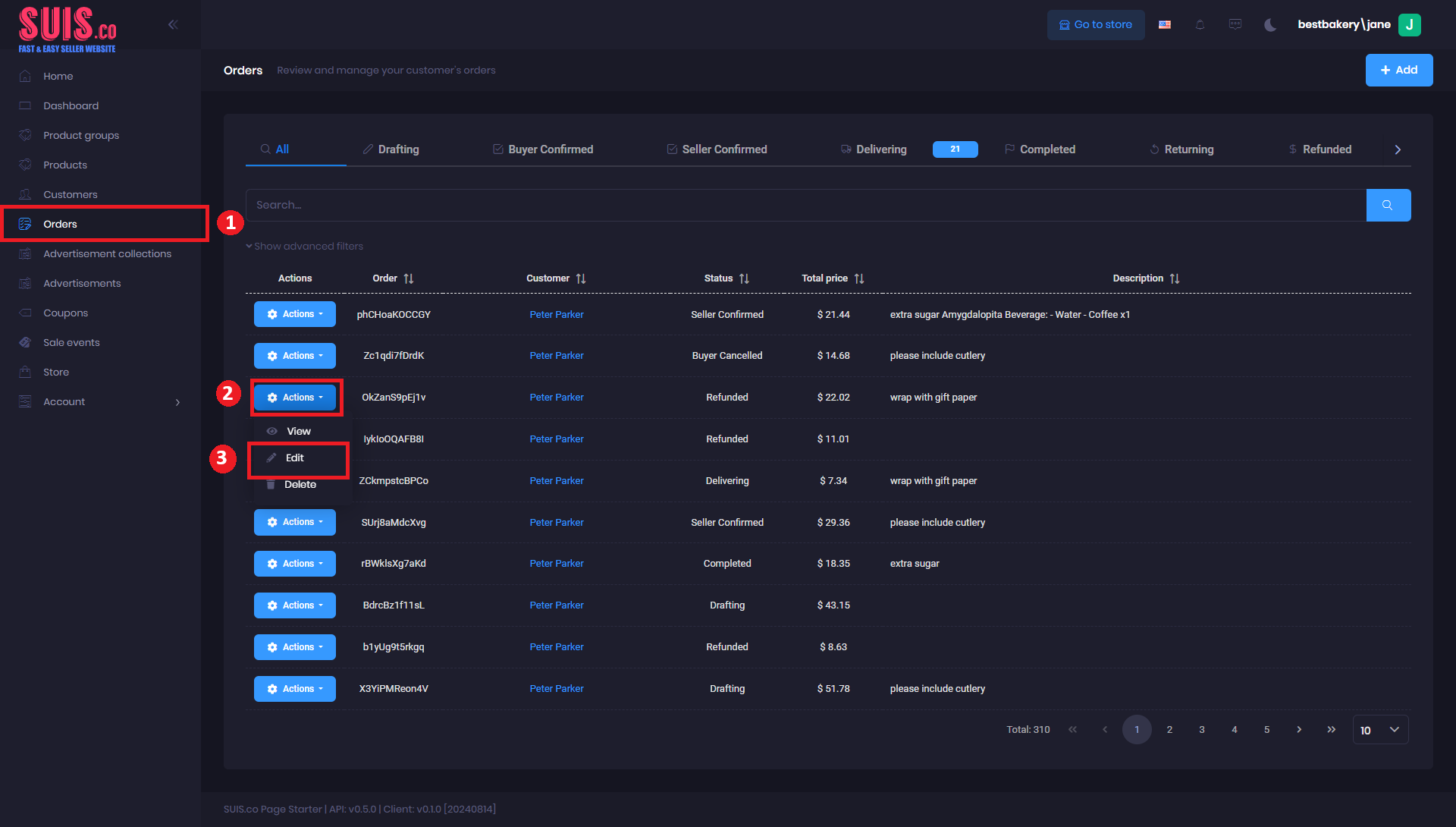
- Navigate to the left sidebar and click Orders.
- Click the Actions button.
- Click the Edit button.
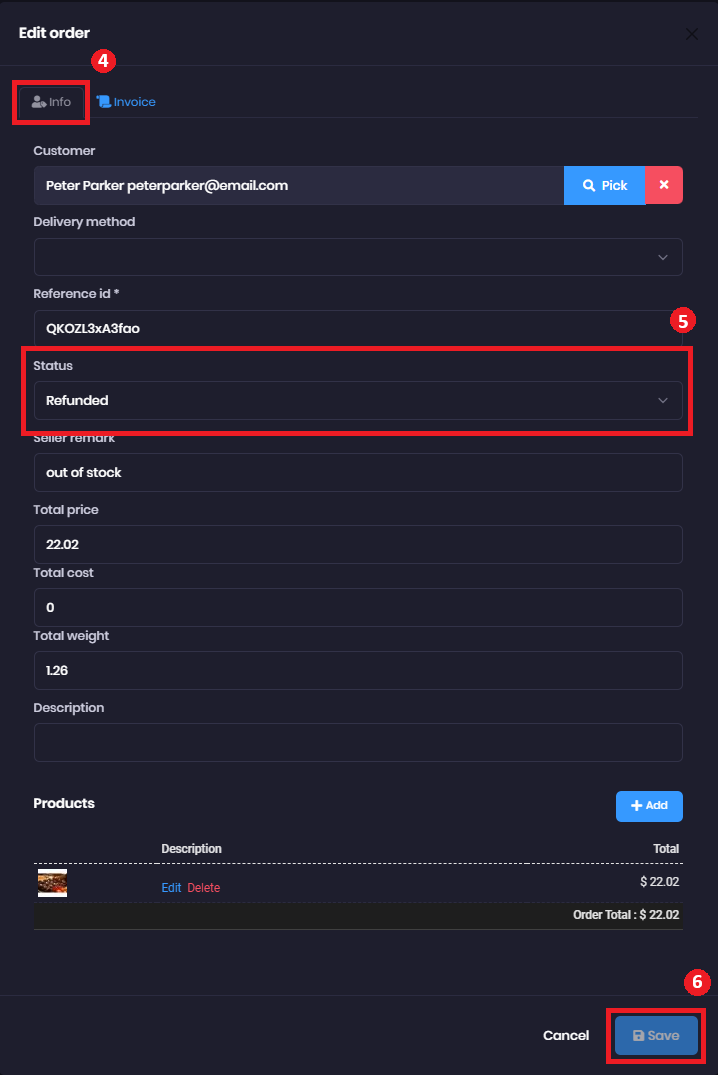
- Click the Info tab.
- Navigate to the Status section and select the new status.
- Click the Save button after updating the changes.
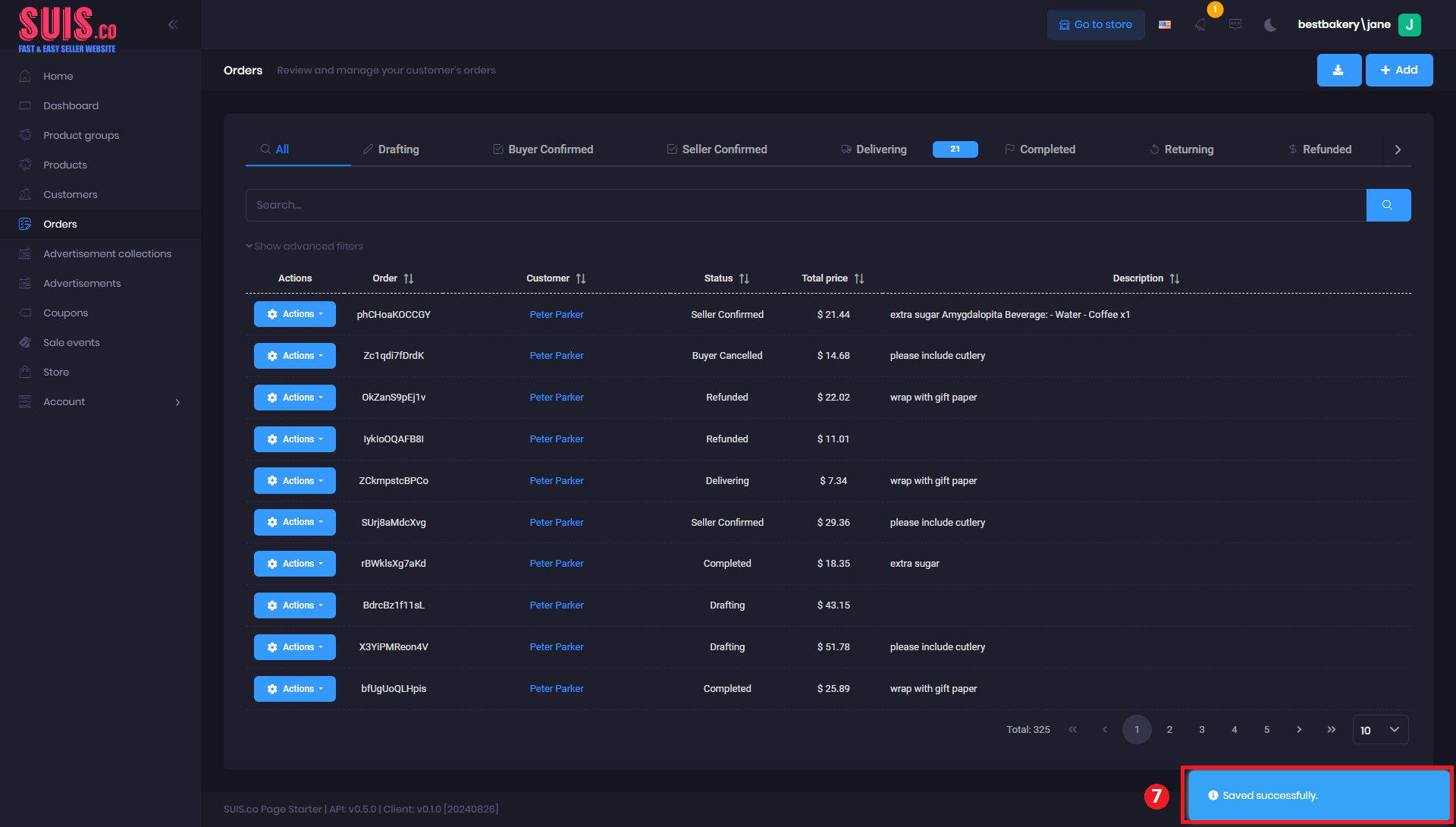
- Confirm your updated order is saved with the notification.