To delete a product photo, you must first open the product form. This guide will help you access the product form.
- To create a new product or upload, follow these steps to open the Add form.
Steps:
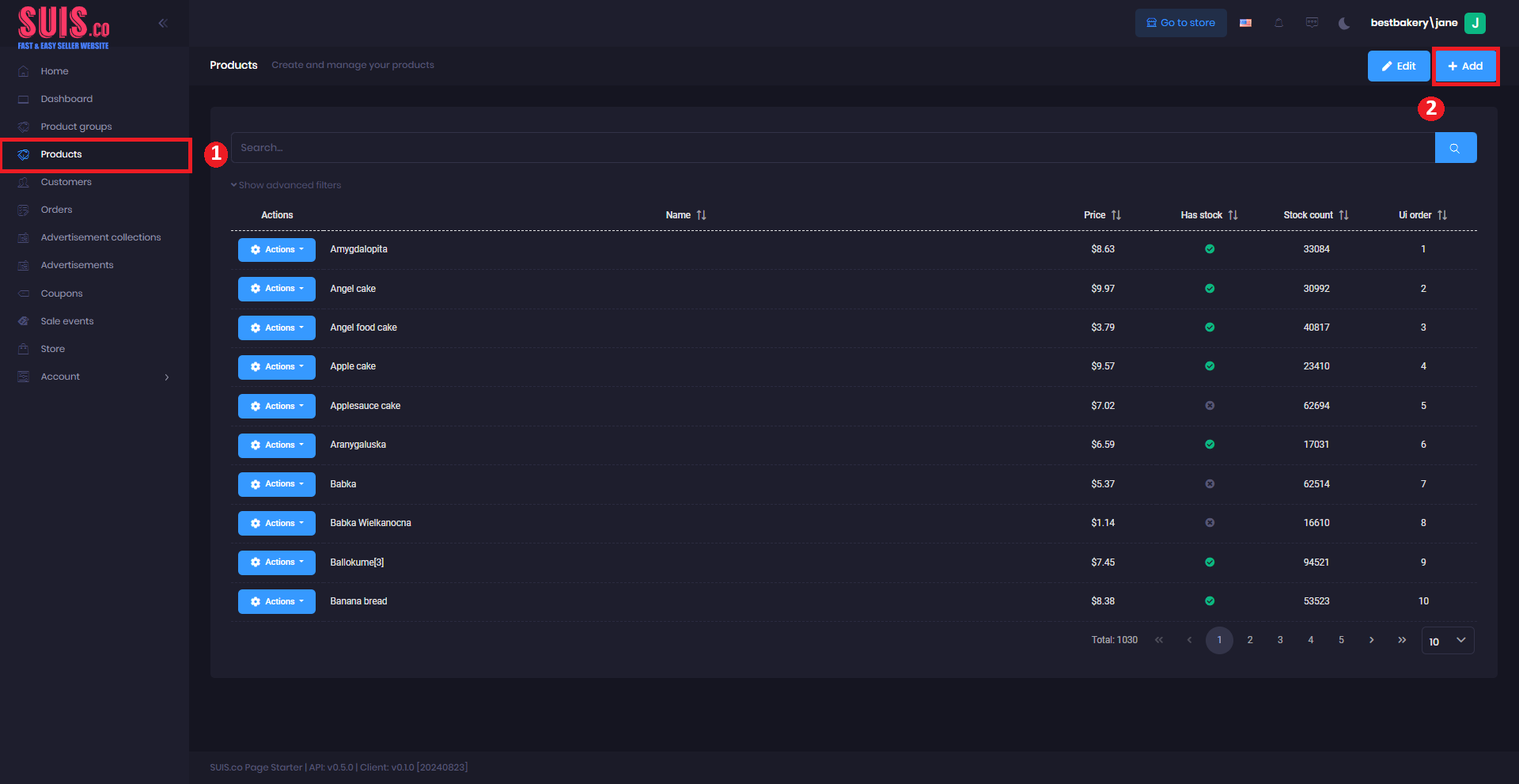
- Navigate to the left sidebar and click Products.
- Click + Add.
- If you want to edit an existing product, these steps will guide you to open the edit product form.
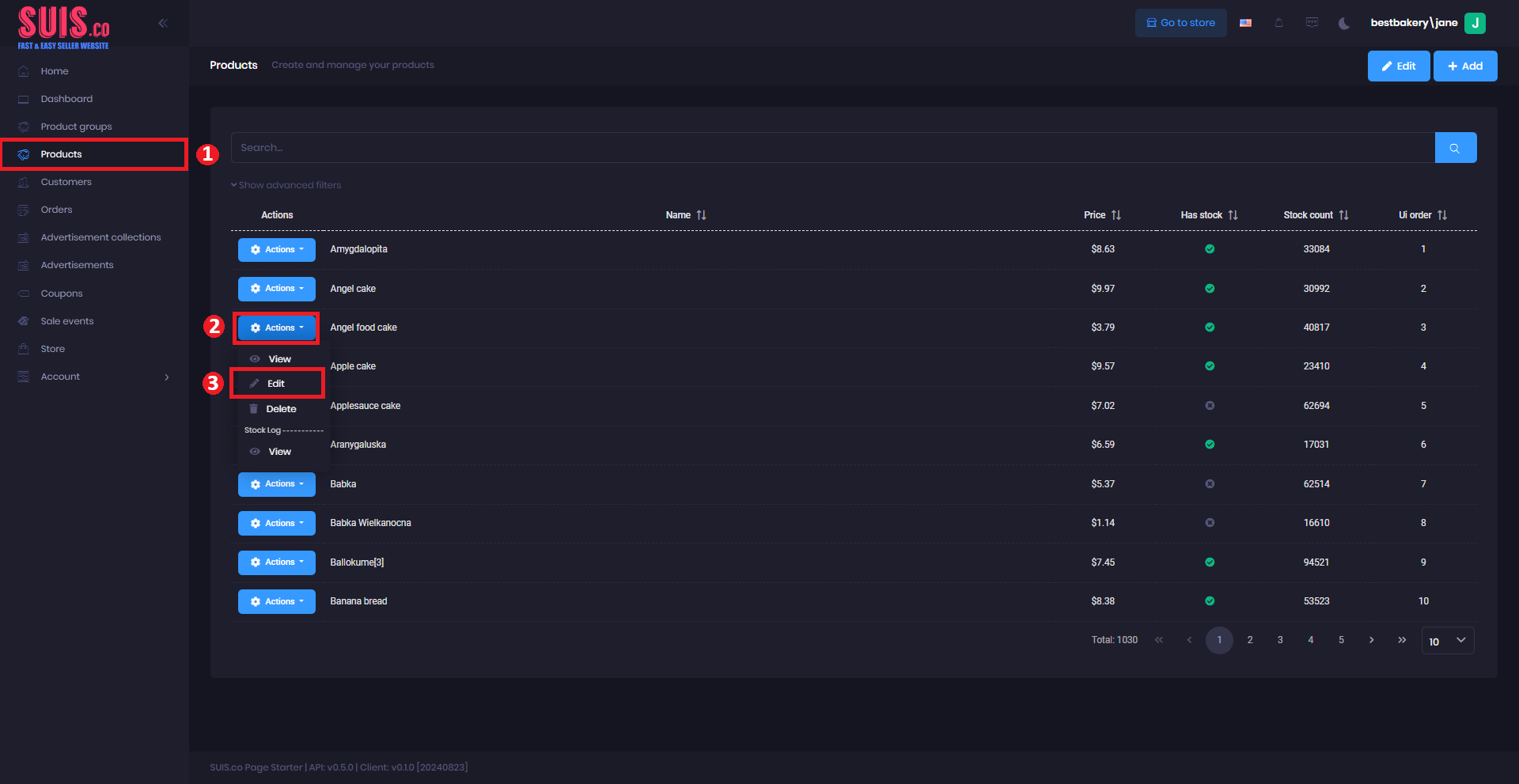
- Navigate to the left sidebar and click Products.
- Click Actions.
- Click Edits.
Delete Product Photo
Steps:
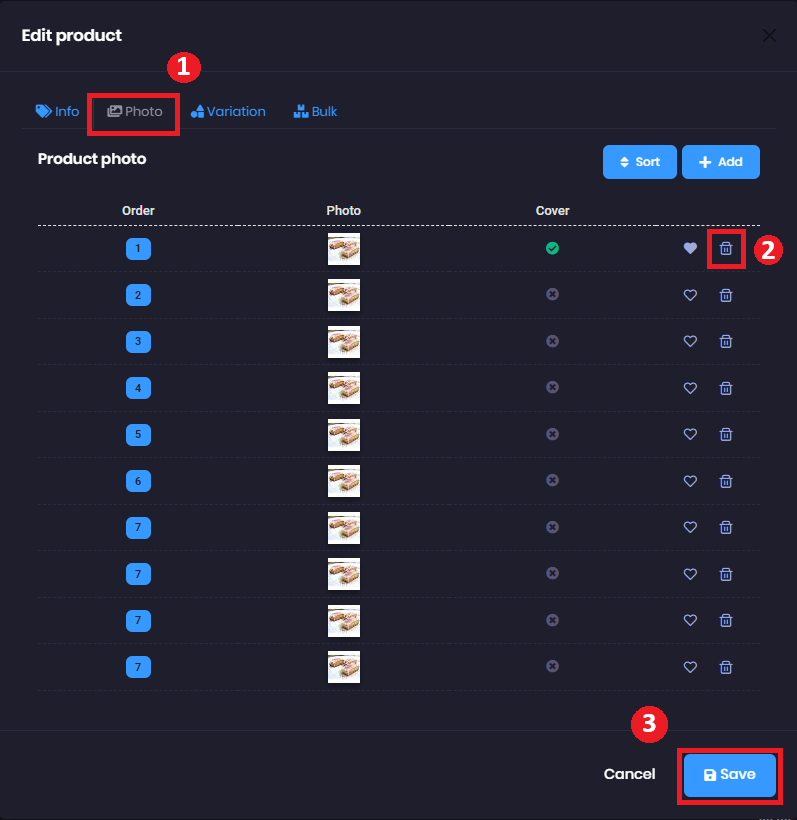
- In the Product form, Click the Photo tab.
- Click the Bin icon on the photo you want to delete.
- Click Save to save your progress.
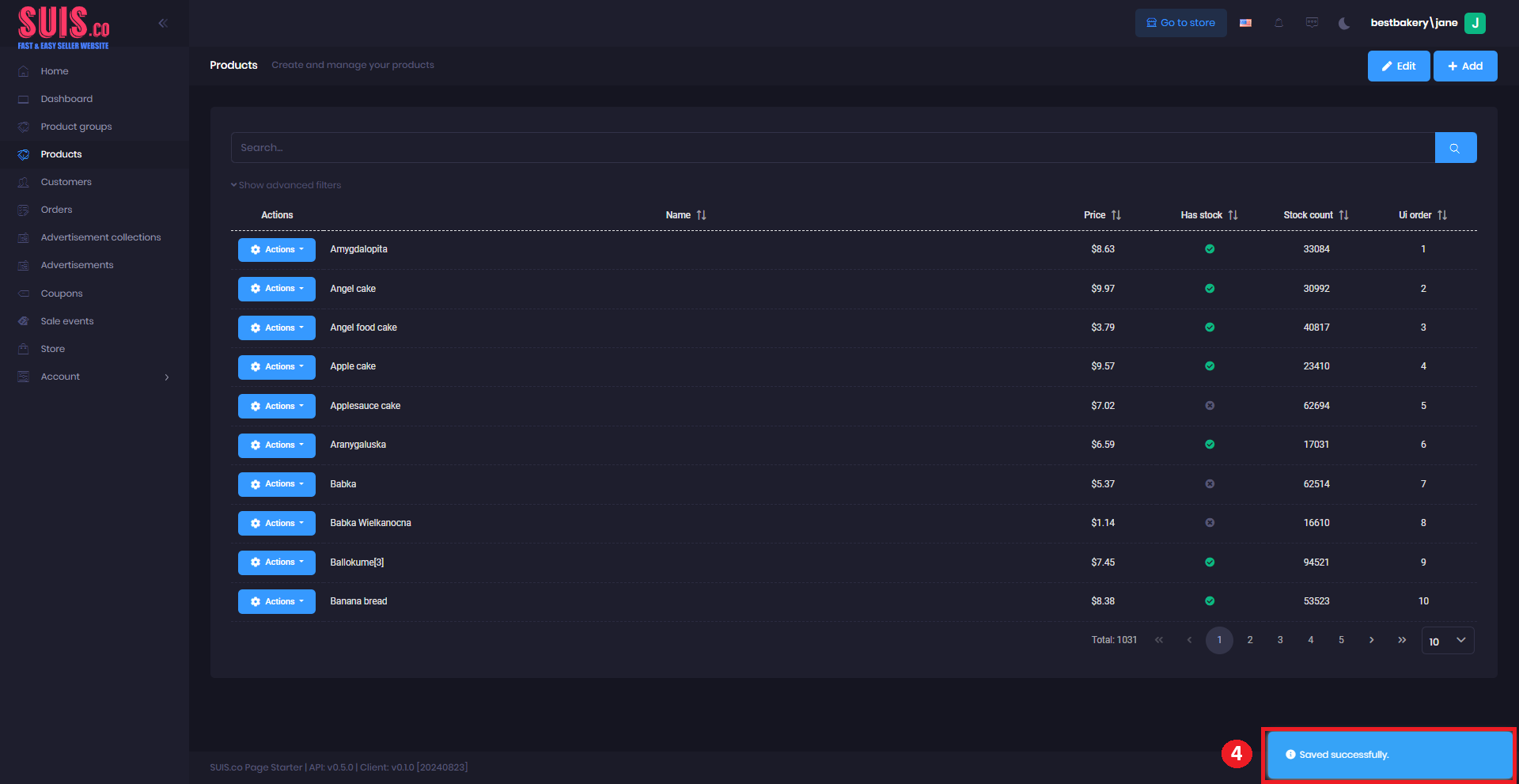
- Confirm your updates are saved with the notification.