Steps:
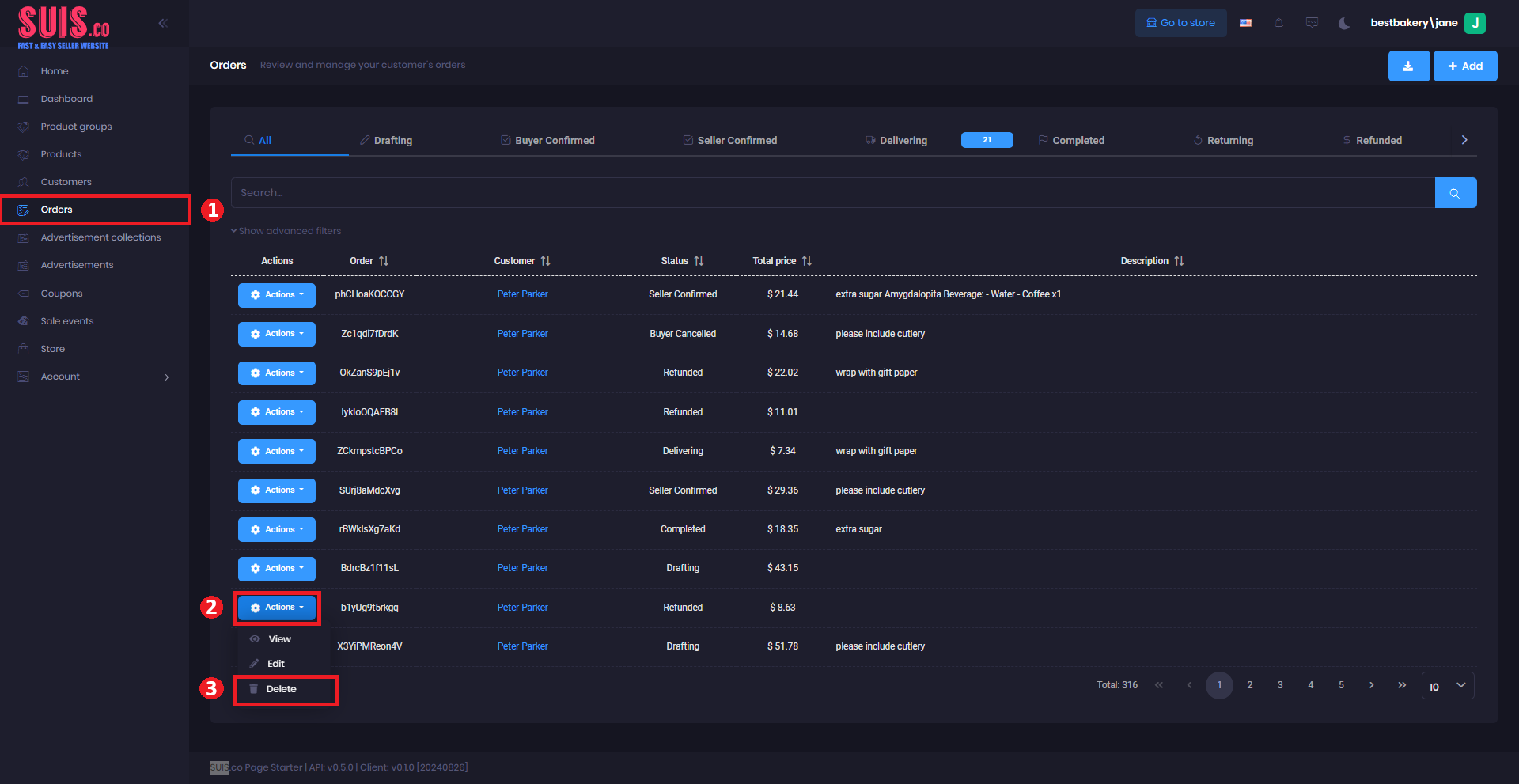
- Navigate to the sidebar and click Orders.
- Click Actions.
- Click Delete.
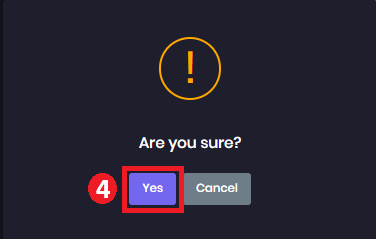
- Click Yes to confirm your deletion.
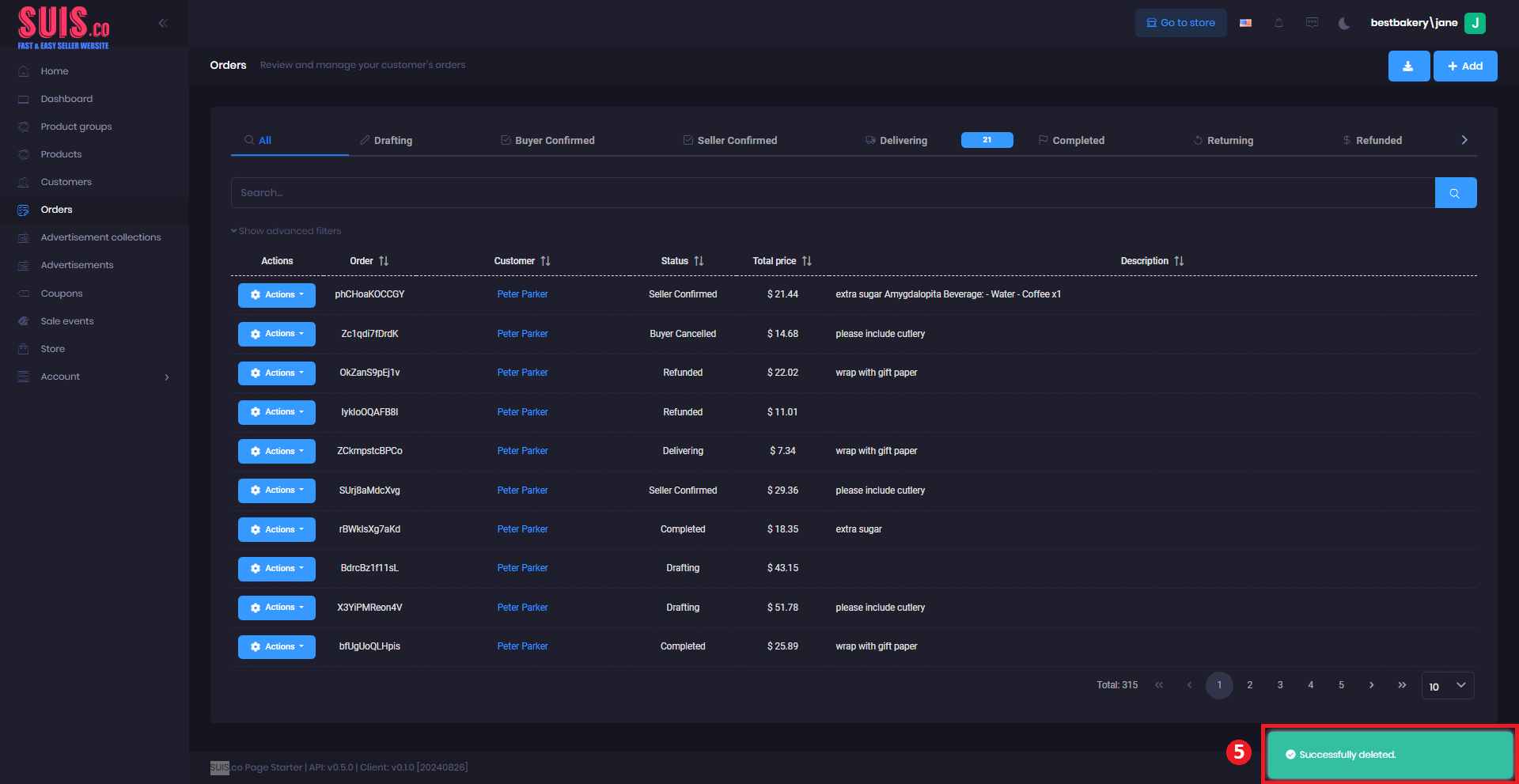
- Once you select yes, your order will be immediately deleted. If successfully deleted, it will show the message.
📝
Notes: Once orders are deleted, recovery is impossible. Recreate the new orders again on the same page.