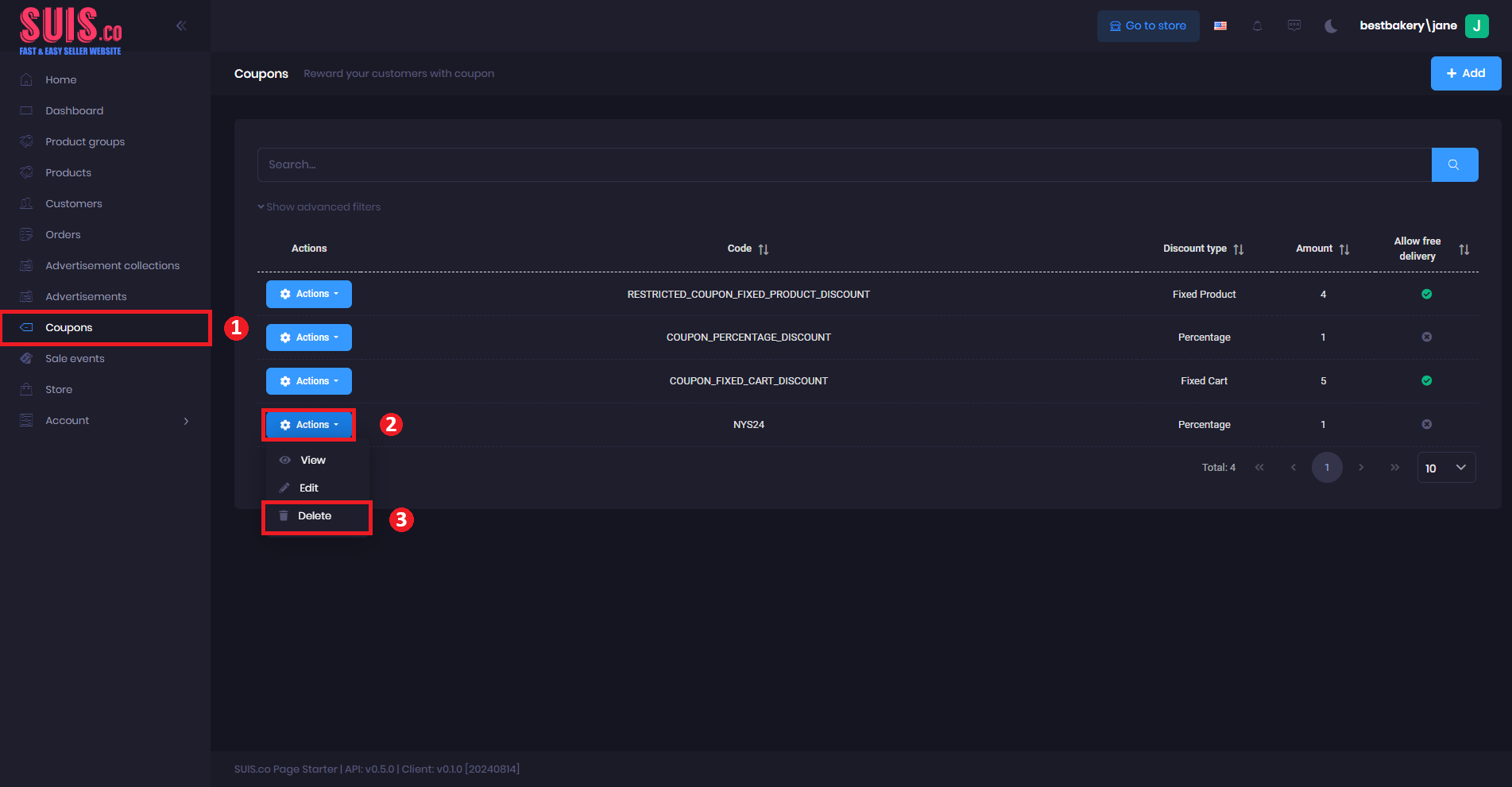
Steps:
- Navigate to the left sidebar and find Coupons.
- Click the Actions button.
- Click the Delete button.
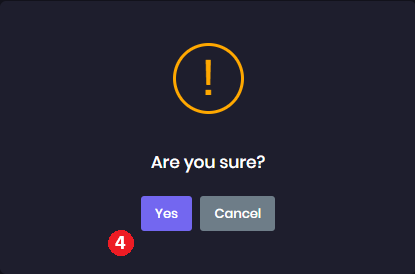
- Click Yes to confirm the deletion.
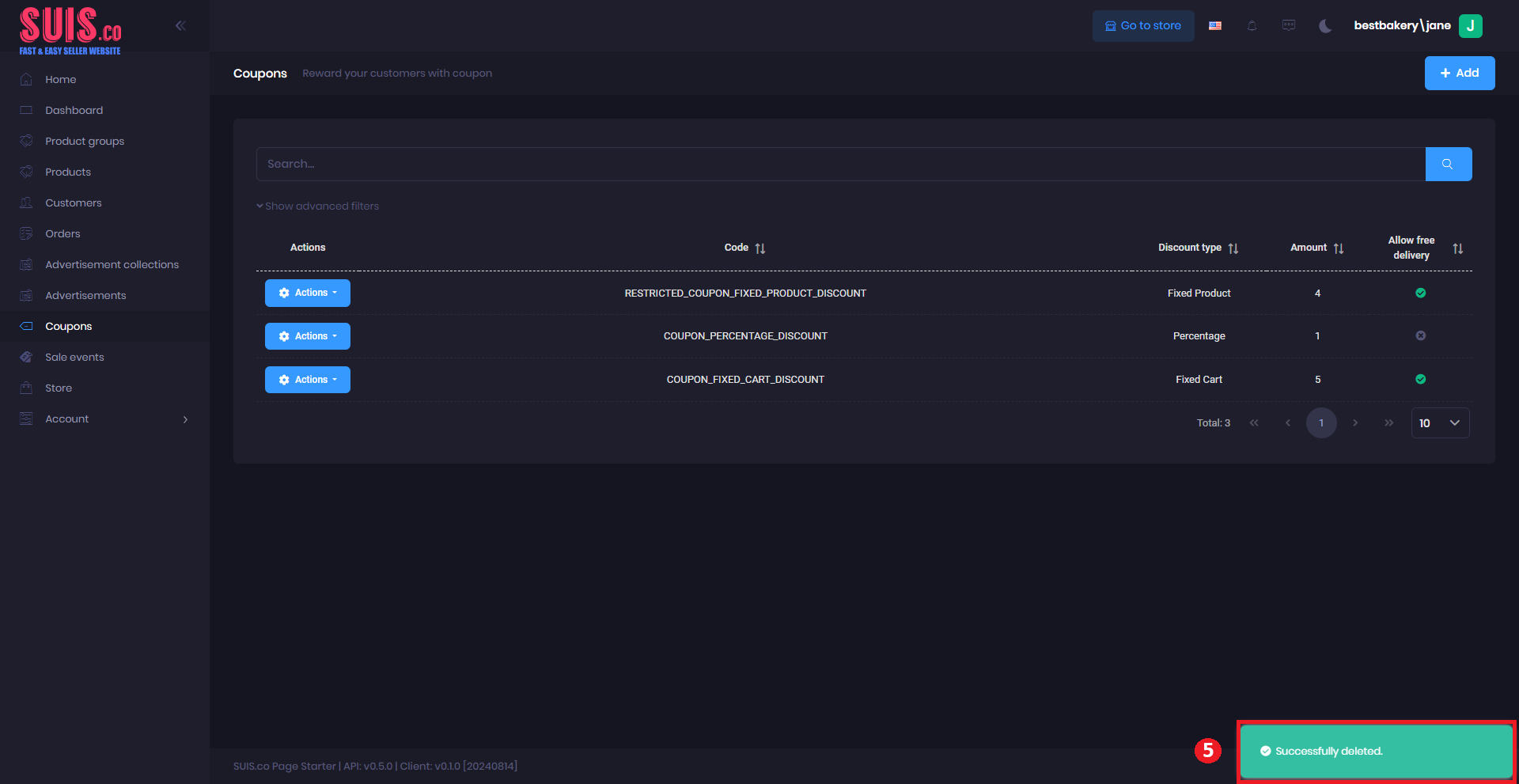
- Confirm your deletes are saved with the notification. An updated order will be displayed on the Orders list.
📝
Note: Once deleted, recovery is impossible. Recreate the new coupon again on the same page.