You can set how many times a coupon can be used for a product using the coupon form on SUIS.co Dashboard page. To access the form, please follow these steps:
- If you’ve never created a coupon before, these steps will guide you to open create new coupon form.
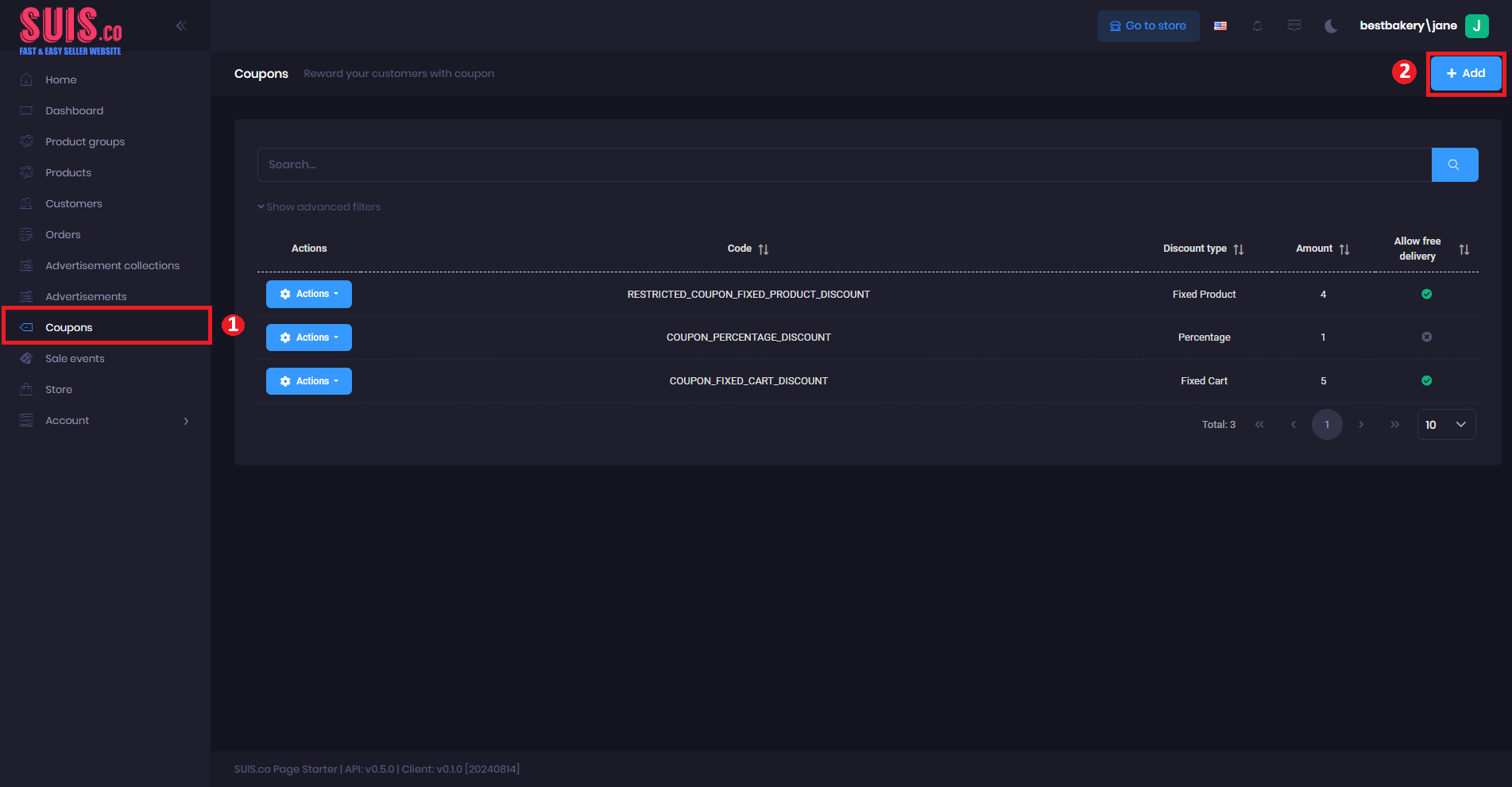
- Navigate to the left sidebar and select Coupons
- Click the +Add button.
- If you want to edit an existing coupon, these steps will guide you to open the edit coupon form.
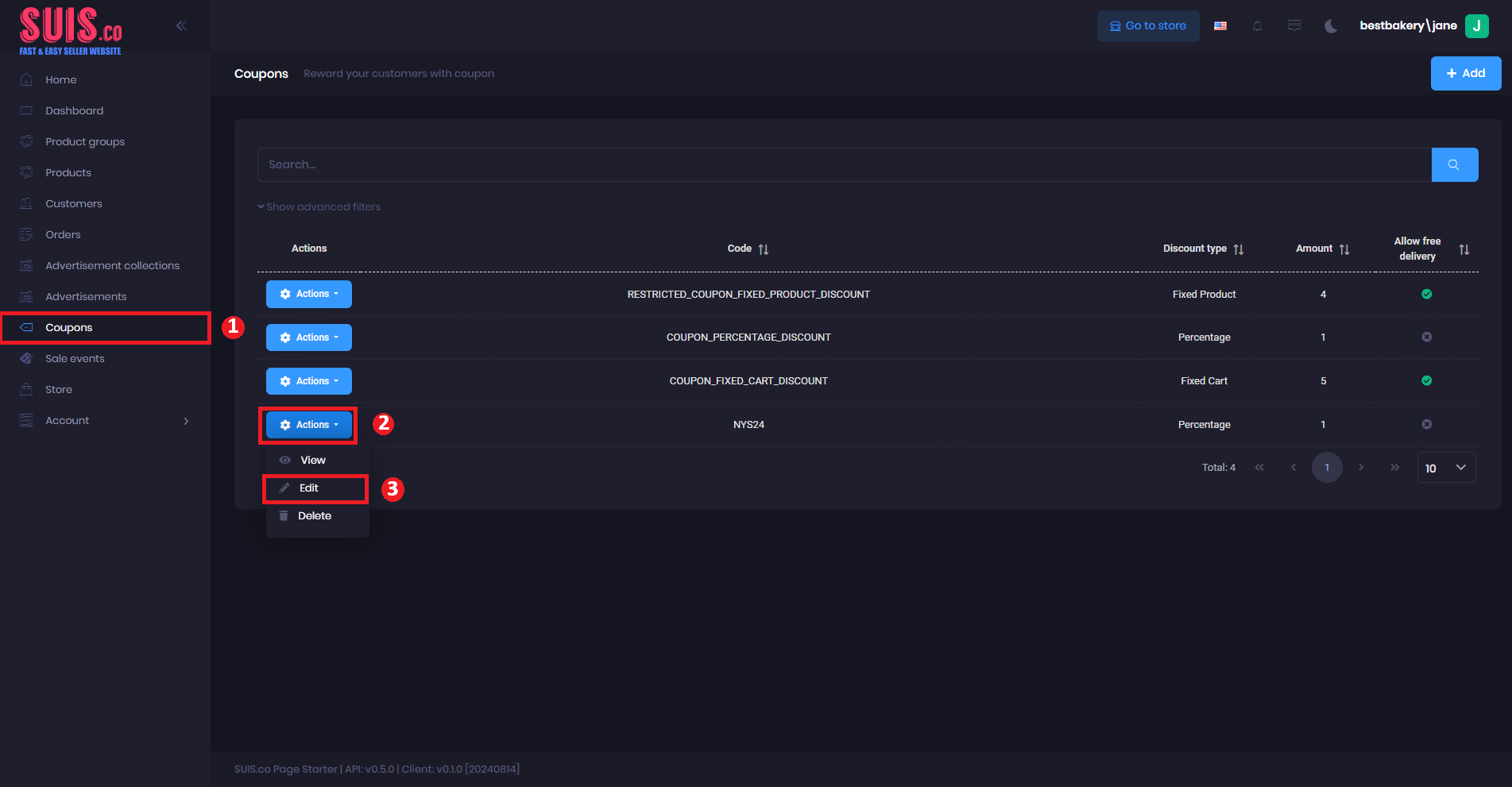
- Navigate to the left sidebar and select Coupons
- Click Actions button
- Click the Edit button.
Set Coupon Usage Limitation per Product
Steps:
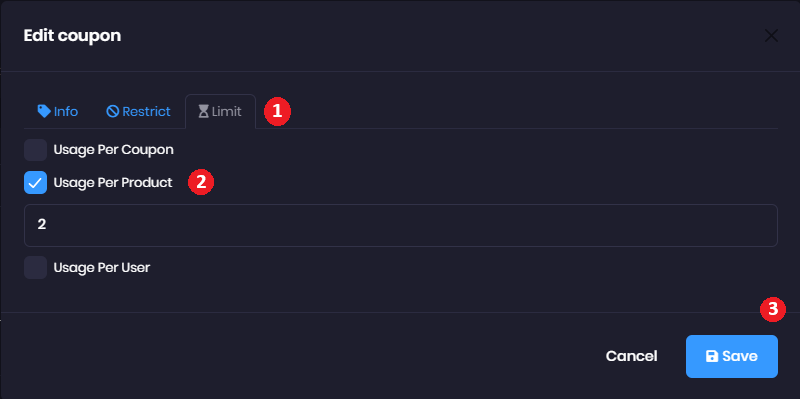
- In the coupon form, press the Limit tab.
- Check the Usage Per Product box and enter your coupon limitation in the provided text box.
- Click Save.
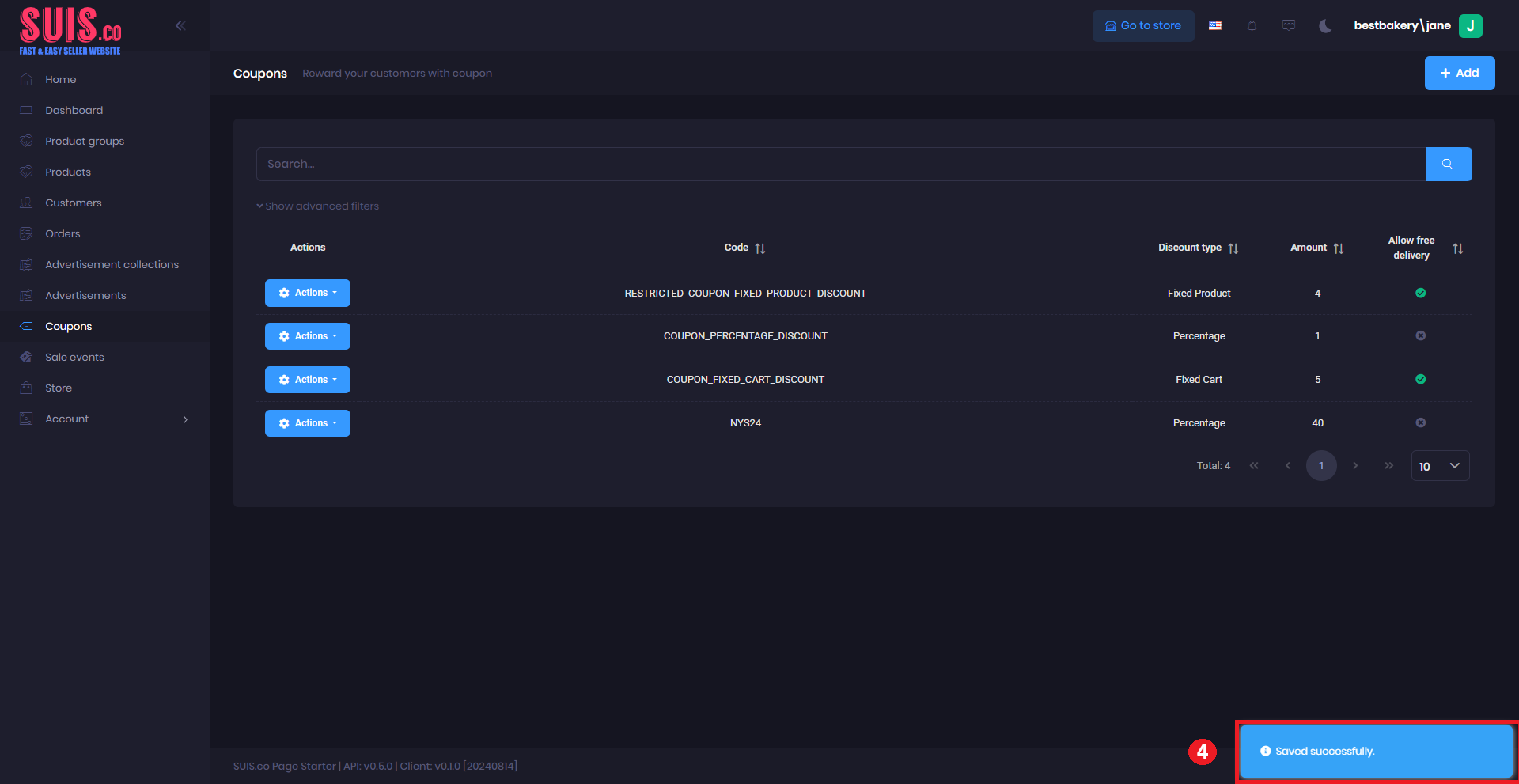
- Confirm your updates are saved with the notification.