To create a new product variant, we must first open the product form. This step will guide you through the process of opening the product form.
Steps:
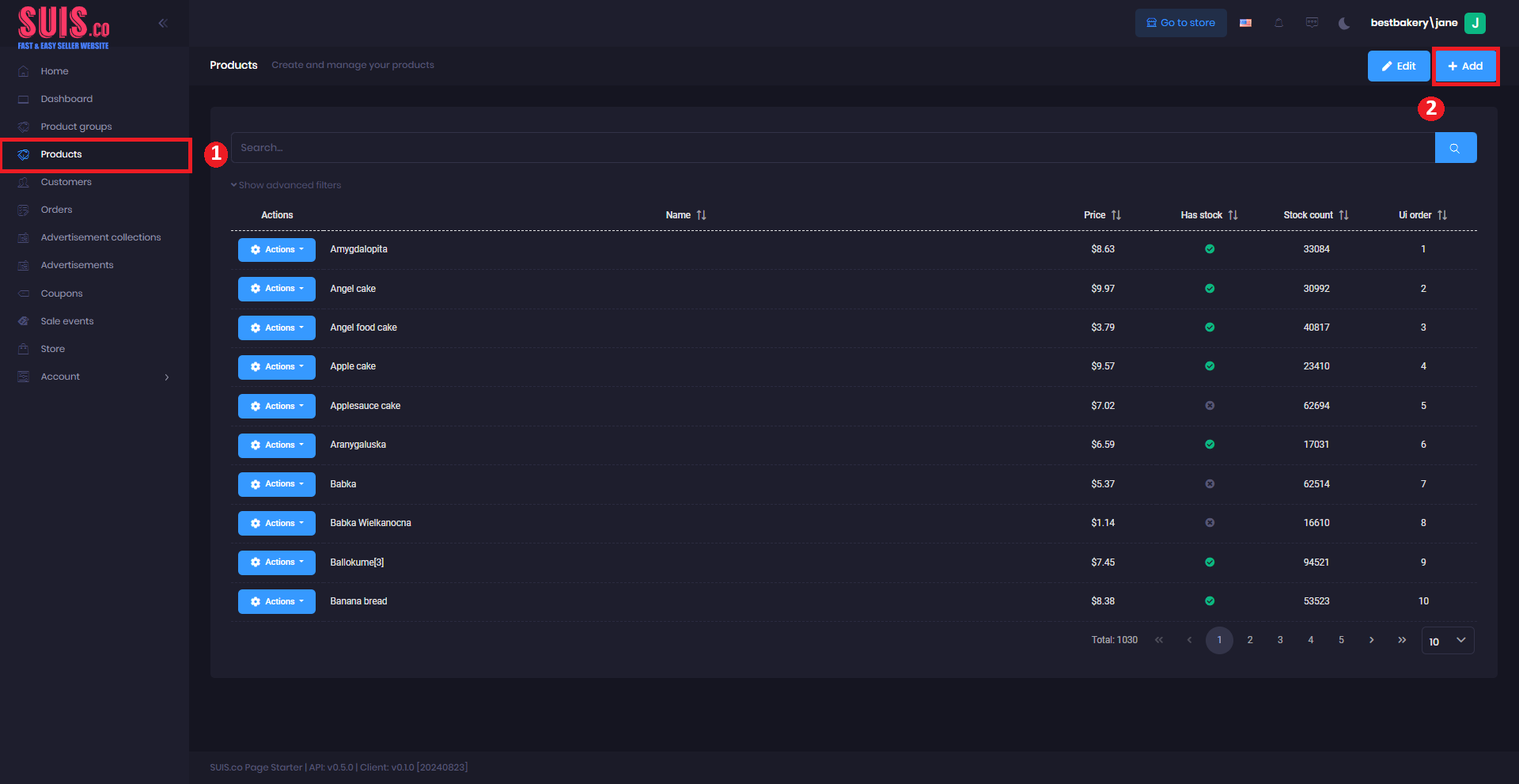
- Navigate to the left sidebar and click Products.
- Click + Add.
- If you want to edit an existing product, these steps will guide you in opening the edit product form.
Steps:
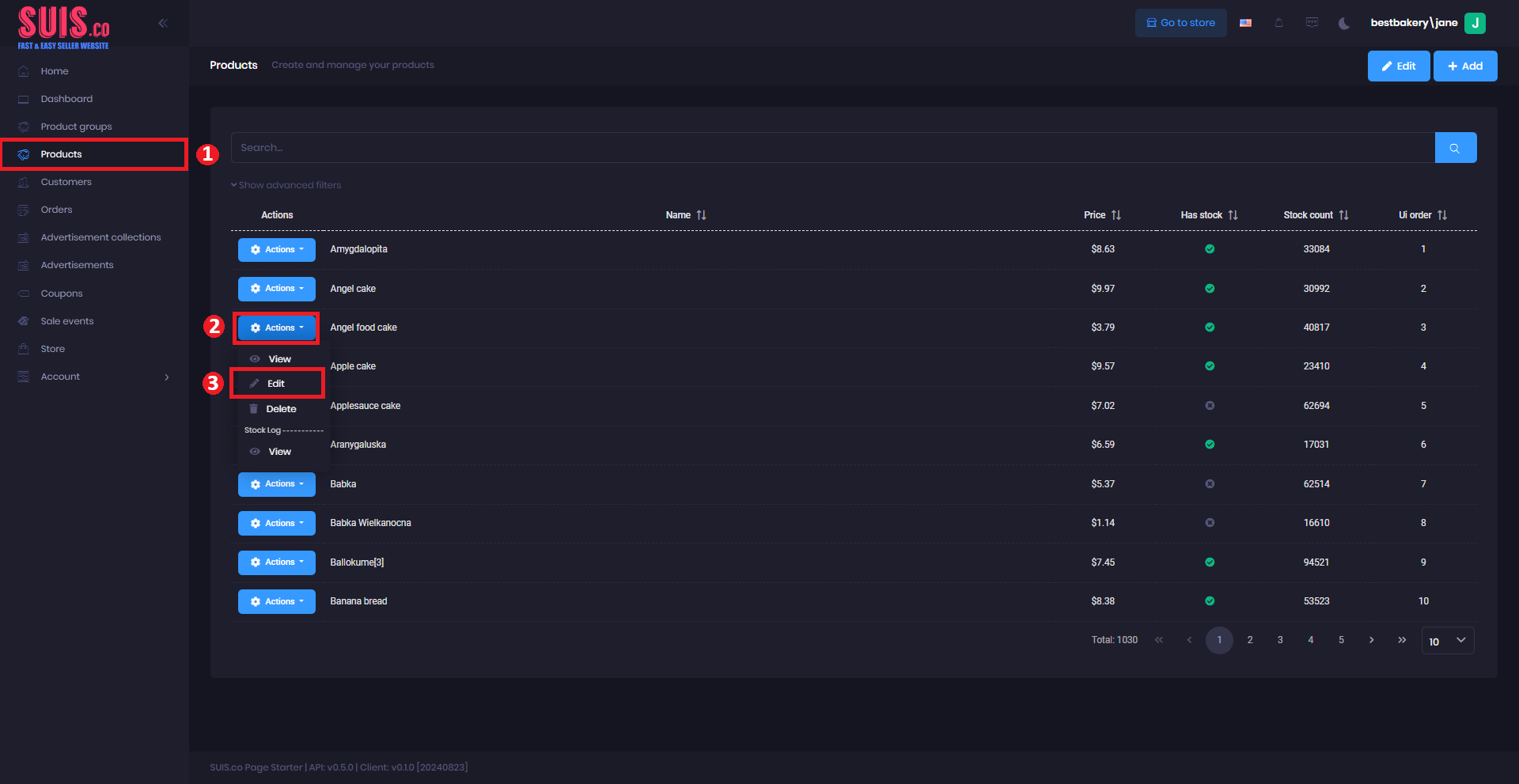
- Navigate to the left sidebar and click Products.
- Click Actions.
- Click Edits.
Create a New Product Variant
Steps:
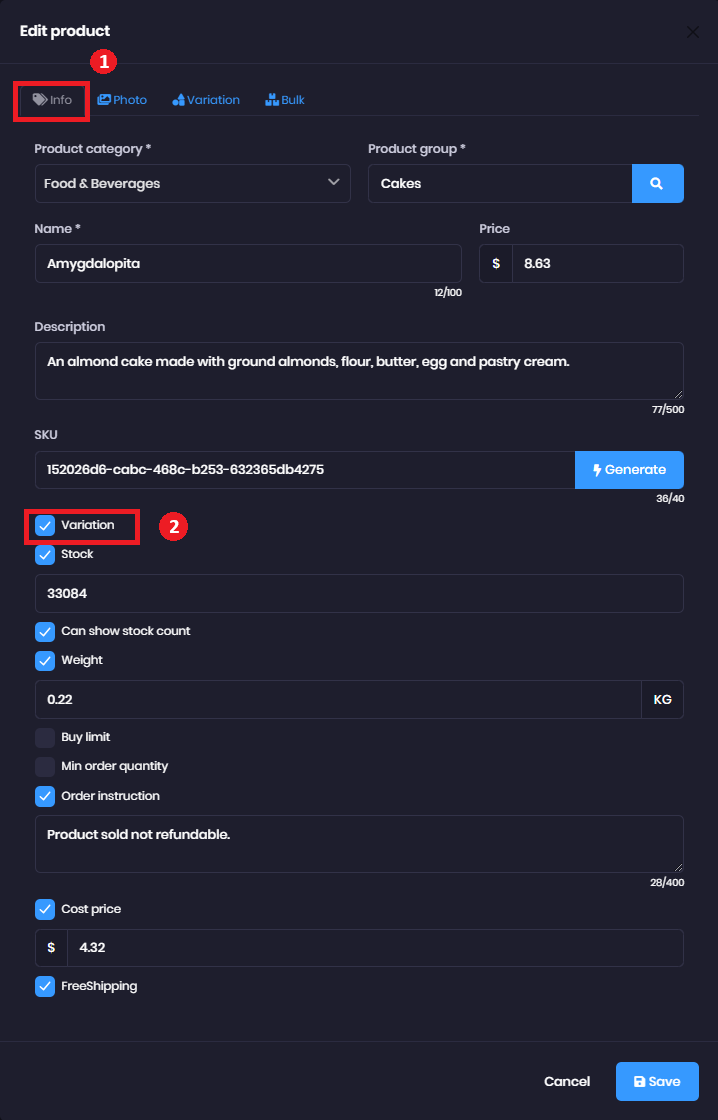
- It will pop up Product Form, click the Info tab.
- Check the Variation checkbox to enable variation on the product.
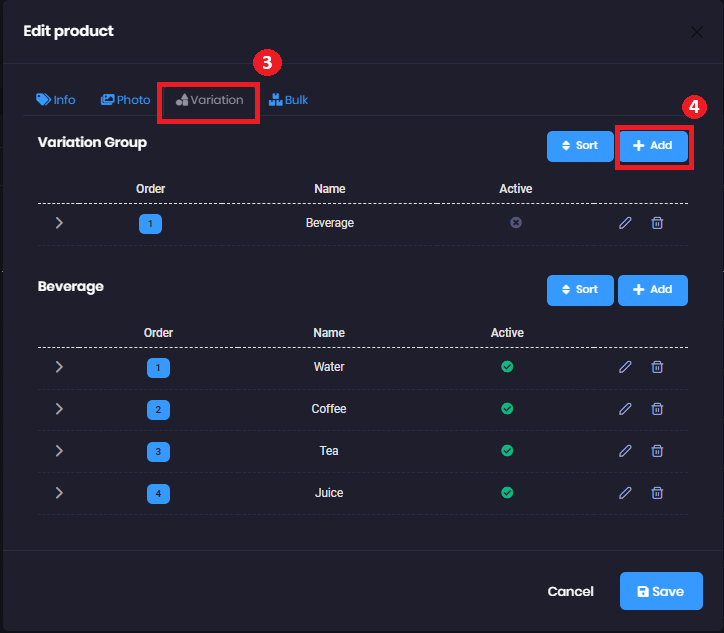
- Click the Variation tab.
- Click the + Add button
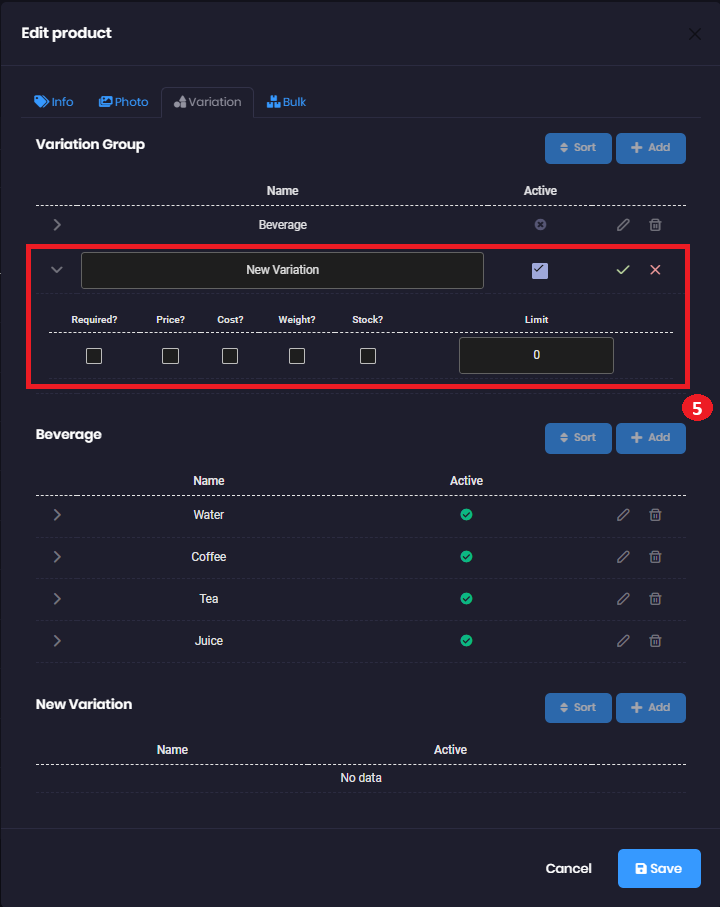
- Go to the Variation Group section to create a new variation group. Fill in all the required details, including the name of the variation group and any specific attributes or options for the variations. After completing, the necessary fields save your changes to finalize the creation of the new variation group.
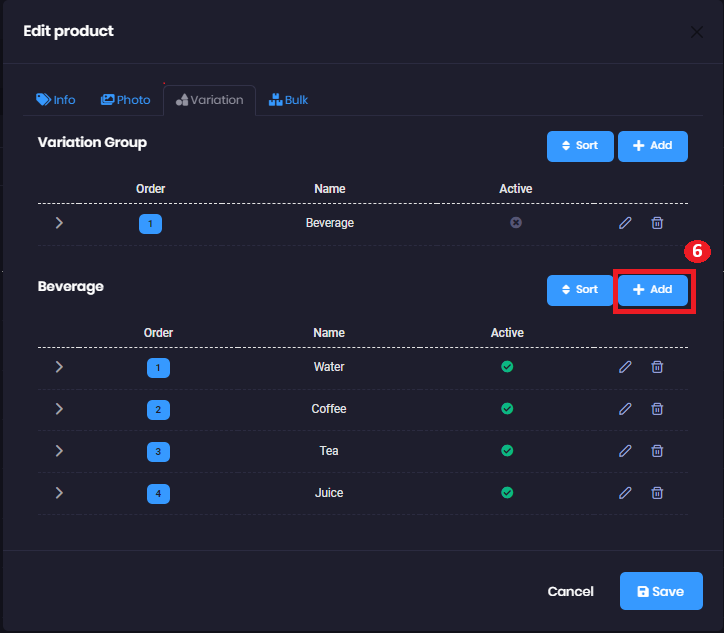
- Click the + Add button on the variation section.
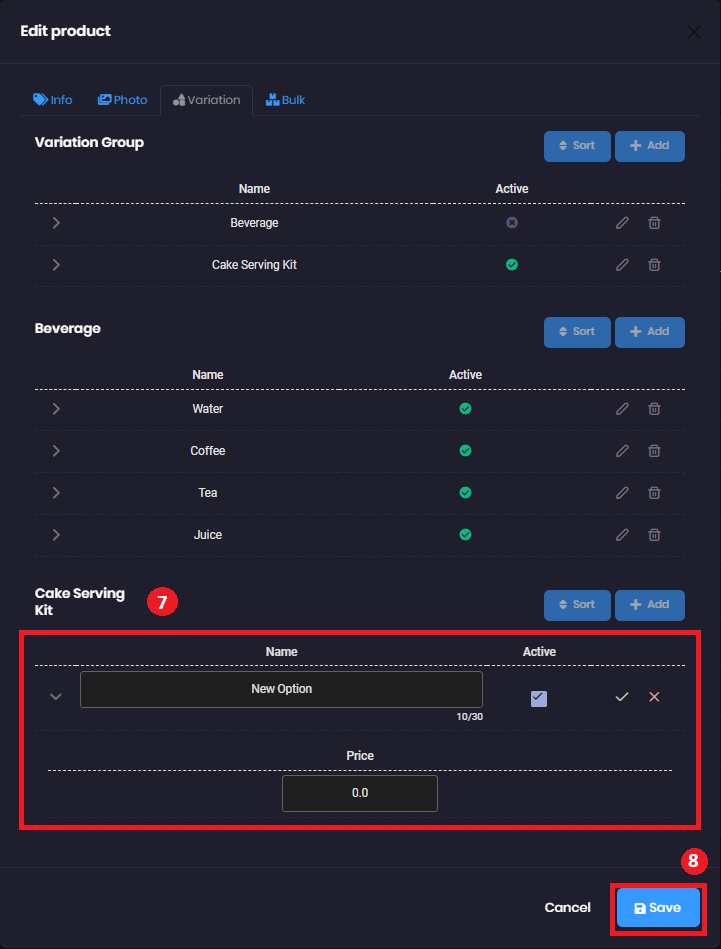
- In the Options section, fill in all the required details, including the name of the new option and any specific attributes. After completing the necessary fields, save your changes to finalize the creation of the new option.
- Click Save to save your updates.
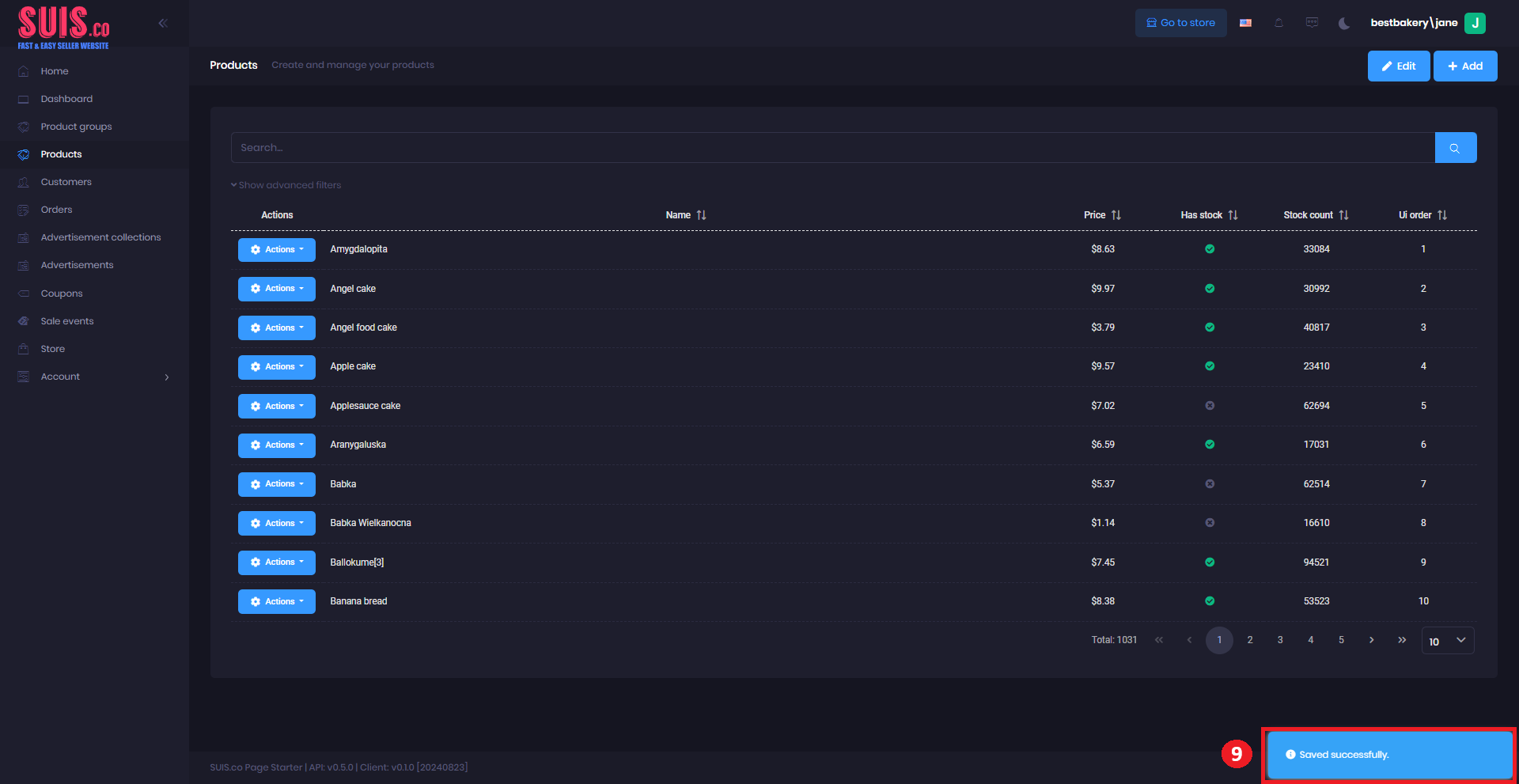
- Confirm your updates are saved with the notification.